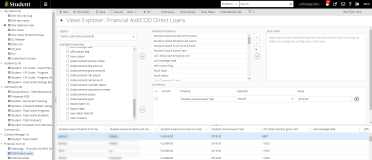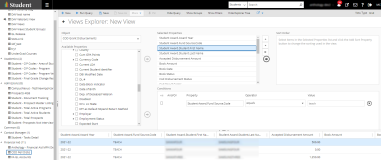Background for Views
You can use views to display the data that you have in the Anthology Student database. Views is a feature unique to Anthology Student. You can use Views to create views in grid and chart formats containing data from most of the modules in Anthology Student (such as the Contact Manager
For example, you can create views that enable you to:
- Quickly access the data that you refer to frequently
- Track and complete your work faster
- Compile and analyze data more efficiently
You can create a view using all of the related data available in the database. Once saved, the views are available on demand and can be pinned to the Views page for quick and easy access.
For example, program data from Admissions is related to data from Academic Records because:
- A prospect becomes a student
- A student is associated with a program
You can include the program data from Academic Records in an Admissions view because it is related.
Data Available in Views
In the current release, views can access the most commonly used data and any of its related data in the following modules.
- Academic Records
- Admissions
- Career Services
- Contact Manager
- Financial Aid
- Student Accounts
- Student Services
The data in views and lists is automatically filtered so that the data displayed is for the campuses (CampusIds) that are associated with your user ID. For example, if your user ID is associated with three campuses, the views and lists will contain data for those three campuses.
View Types
While a view refers to a collection of data, a view type is the format used to display the data. The table explains the view types and the icons that you can use to distinguish between them. Reports are no longer supported.
| View Type | Description | Icon |
|---|---|---|
| Chart | Displays the view in a chart. |

|
| Grid | Displays the view in a grid. |

|
When a view is predefined and installed with Anthology Student, the name will be prefixed with Anthology -.
Once you have created a view, you can easily switch between the view types.
Standard Views Installed With Anthology Student
So that you have examples to review and views that you can use immediately, there are standard views installed with Anthology Student. Standard views cannot be deleted, removed, or renamed like the custom views that you create, except if you have System Administrator access.
Standard views are prefixed Anthology Student.
Select the folder for the module to display the . The table lists the names of the standard views, the audience, the type of data included, and whether the view is available as a grid, chart, or both.
| Audience | Data Included | View Name |
View Types |
|
|---|---|---|---|---|
|
Grid |
Chart |
|||
|
Departments engaged in managing and/or reporting Area of Study CIP Codes |
Area of Study identifiers and the 2010 and 2020 CIP Codes configured Note: To identify when CIP Codes changed between 2010 and 2020, filter/sort the 2020 CIP Note field to those containing “deleted” or “moved to”. |
Anthology – CIP Codes – Area of Study |
X |
|
|
Departments engaged in managing and/or reporting Program CIP Codes |
Program identifiers and the 2010 and 2020 CIP Codes configured Note: To identify when CIP Codes changed between 2010 and 2020, filter/sort the 2020 CIP Note field to those containing “deleted” or “moved to”. |
Anthology – CIP Codes – Program |
X |
|
|
Departments engaged in managing and/or reporting Program Version CIP Codes |
Program Version identifiers and the 2010 and 2020 CIP Codes configured Note: To identify when CIP Codes changed between 2010 and 2020, filter/sort the 2020 CIP Note field to those containing “deleted” or “moved to”. |
Anthology – CIP Codes – Program Version |
X |
|
|
Professors and administrators who want to know who want to know the details of all master courses |
Detailed report of all the master courses |
Anthology – Master Course List |
X |
X |
|
Professors and administrators who want to know the list of the class sections with departments |
Detailed report of the class sections with departments for specific terms |
Anthology – Class Sections with Departments |
X |
X |
|
Professors and administrators who want to know the detailed overview of the grades of the students to analyze their overall performance |
Detailed information about Student Grades |
Anthology – Grade Report |
X |
X |
|
Professors and administrators who want to get an attendance report of all the students for a particular term |
Detailed information about the attendance details of a student for a course in a particular term |
Anthology – Term Attendance |
X |
X |
|
Professors and administrators who want to know the detailed report of the students who were awarded a degree. |
Detailed information about the list of the students who were awarded a degree |
Anthology – Degree Awarded |
X |
X |
|
Professors and administrators who want to know the detailed report of the students who have received an "X" grade in a particular term |
Detailed information about the list of the students who have received an "X" grade in a particular term |
Anthology - Selected Letter Grade |
X |
X |
|
Professors and administrators who want to know the detailed report of the audit courses |
Detailed information about the list of all the audit courses |
Anthology - Audit Courses |
X |
X |
| Audience | Data Included | View Name |
View Types |
|
|---|---|---|---|---|
|
Grid |
Chart |
|||
|
Admissions departments and processes |
Detailed data on prospect inquiries |
Anthology - Prospect Master Listing |
X |
X |
|
Data that can be used to track the prospects who have not yet been interviewed |
Anthology - Prospects Not Interviewed |
X |
X |
|
|
A summary count of total prospects and data about prospects that are currently in a system status category of Lead |
Anthology - Total Prospects |
X |
|
|
|
All departments leveraging or managing active programs |
A summary count of all active programs and data for all active programs in the system |
Anthology - Total Active Programs |
X |
|
|
All departments working with the active student population |
A summary count of total active students and data about students that are currently in an system status category of Attending |
Anthology - Total Active Students |
X |
|
| Audience | Data Included | View Name |
View Types |
|
|---|---|---|---|---|
|
Grid |
Chart |
|||
|
All departments that perform tasks or send out communication to students (Tasks correspond to activities in Anthology Student.) |
Data for tasks associated with a staff member or student |
Anthology – Tasks Detail |
X |
X |