Configure Hyland's OnBase for Integration
You can use the information on this page to configure the settings in Hyland's OnBase for the integration between Anthology Student and Hyland's OnBase.
Prerequisites
You must have installed the OnBase Foundation EP3 version with concurrent user licenses.
You must be authorized in Hyland's OnBase to perform the following actions:
-
Create a document
-
Create a keyword type group
-
Set up users
Please contact your Hyland representative if you have questions related to licensing associated with the prerequisites.
Create Document
Document created in OnBase must match the Name field in Anthology Student however, it must be unique in OnBase.
For example, if you configure a document in Anthology Student with the name "Housing Application", you must have a document configured in OnBase with the name "Housing Application".
Create a Keyword Type Group
-
In OnBase, create and define a Keyword Type Group to be used for the Anthology Student integration.
The following keywords must be defined:
- SyStudentID
- StudentFullName
- DoctypeCode
- Module
- AwardYear
- ProgramVersionCode
- CmcDocument
- CampusCode
- Campus
- ProgramVersion
- DocumentStatusCode
- DocumentStatus
- CmDocStatusID
- CmDocTypeID
- AdEnrollID
- SyModuleID
- StudentNumber
- FileName
-
In the Keyword Type Group settings, select the All Null Values check box.
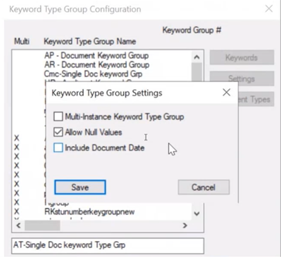
Set Up Users
Staff members who will use Anthology Student to upload or display documents in OnBase must have valid log in credentials to the OnBase interface.