Background for Course Fulfillment Orders
Course fulfillment orders specify the order that you want Anthology Student to use to fulfill courses in the degree progress audit (DPA). For example, you can create an order that specifies required courses are fulfilled before courses in elective pools.
For example, if a student completes a course and it is in their required course list and also in an elective pool, Anthology Student uses the course fulfillment order to determine whether the course fulfills the required course or the elective pool.
Anthology Student includes a system defined default order with name Default. Your institution can also configure course fulfillment orders. To configure orders, your institution must select Enable for the following option when it configures the advanced features in the system settings: Enable Feature Flag for Course Fulfillment Order![]()
The configured course fulfillment orders can then be selected for your program versions when they are configured. If no order is specified for the program version, Anthology Student uses Default.
Default Course Fulfillment Order
The default DPA course fulfillment order is as follows.
| Default Fulfillment Order |
Course List | Course | Category |
|---|---|---|---|
| 1 | Program version | Required course | Core |
| 2 | Program version | Required course | Not core |
| 3 | Program version | Elective pools course | Core |
| 4 | Program version | Elective pools course | Not core |
| 5 | Area of study - major | Required course | Core |
| 6 | Area of study - major | Required course | Not core |
| 7 | Area of study - minor | Required course | Core |
| 8 | Area of study - minor | Required course | Not core |
| 9 | Area of study - concentration | Required course | Core |
| 10 | Area of study - concentration | Required course | Not core |
| 11 | Area of study - other | Required course | Core |
| 12 | Area of study - other | Required course | Not core |
| 13 | Area of study - major | Elective pools course | Core |
| 14 | Area of study - major | Elective pools course | Not core |
| 15 | Area of study - minor | Elective pools course | Core |
| 16 | Area of study - minor | Elective pools course | Not core |
| 17 | Area of study - concentration | Elective pools course | Core |
| 18 | Area of study - concentration | Elective pools course | Not core |
| 19 | Area of study - other | Elective pools course | Core |
| 20 | Area of study - other | Elective pools course | Not core |
Background for the Orders You Configure
You can configure one or more orders using the Course Fulfillment Orders page. (Select the Configuration tile > locate Academic Records > select Course Fulfillment Orders. )
When you configure an order, Anthology Student displays the list in the default order and you can use the order column to configure the order.
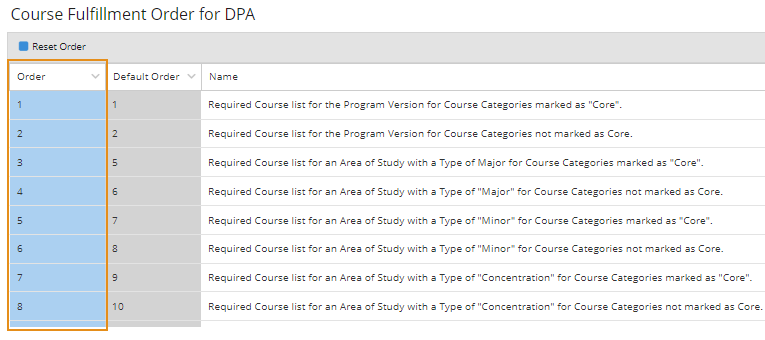
Example of a Course Fulfillment Order
When configuring a program version, your institution can select the course fulfillment order. If no order is specified for the program version, Anthology Student uses Default.
For example, you can create an order that specifies required courses are fulfilled before courses in elective pools. This means the Area of study required course order has been moved to begin at order 3. The Program Version elective pool course has been moved to 11.
Once you change the order number the remaining order numbers will automatically adjust sequentially. The table shows the adjustments in this example.
| Order |
Default Fulfillment Order |
Course List | Course | Category |
|---|---|---|---|---|
| 1 | 1 | Program version | Required course | Core |
| 2 | 2 | Program version | Required course | Not core |
| 3 | 5 | Area of study - major | Required course | Core |
| 4 | 6 | Area of study - major | Required course | Not core |
| 5 | 5 | Area of study - major | Required course | Core |
| 6 | 6 | Area of study - major | Required course | Not core |
| 7 | 7 | Area of study - minor | Required course | Core |
| 8 | 8 | Area of study - minor | Required course | Not core |
| 9 | 9 | Area of study - concentration | Required course | Core |
| 10 | 10 | Area of study - concentration | Required course | Not core |
| 11 | 3 | Program version | Elective pools course | Core |
| 12 | 4 | Program version | Elective pools course | Not core |
| 13 | 13 | Area of study - major | Elective pools course | Core |
| 14 | 14 | Area of study - major | Elective pools course | Not core |
| 15 | 15 | Area of study - minor | Elective pools course | Core |
| 16 | 16 | Area of study - minor | Elective pools course | Not core |
| 17 | 17 | Area of study - concentration | Elective pools course | Core |
| 18 | 18 | Area of study - concentration | Elective pools course | Not core |
| 19 | 19 | Area of study - other | Elective pools course | Core |
| 20 | 20 | Area of study - other | Elective pools course | Not core |
If a Course Appears More Than Once in a Configured Order
In less common situations, when a course can be fulfilled in more than one in a elective pool within the same course fulfillment order, Anthology Student follows the course list order. The order is category, course, then date added.
-
First, Anthology Studentuses the course fulfillment order.
-
If a course can be fulfilled in more than one in a elective pool within the same course fulfillment order, Anthology Studentuses the order of the categories specified in the course lists.
-
If the order of the category order is the same, Anthology Student uses the order specified for the courses.
-
If the orders for the categories and courses are the same, Anthology Studentuses the course order specified in the
-
Pool preview when the Advanced Feature Pools is enabled.
-
Elective pool when the Advanced Feature Pools is disabled (legacy interface manual elective pools).
-
-
If the orders in the elective pool are the same, Anthology Student uses the date the course was added to the elective pool in ascending order.
The illustration sums up the steps Anthology Student takes.
Course Fulfillment Order >
Course List Category order >
Course List Course order >
Course List Elective Pool course order >
Course List Elective Pool course ascending date added order
Example for When a Course Appears More Than Once in a Configured Order
In the following example, the student has a dual major (Accounting and Finance). The course Accounting II is a required course in the course list for both majors.
If the course in the course fulfillment orders for the majors is:
-
Unique, Anthology Student uses the order in the course fulfillment order. For example, if Accounting II qualifies for 1 in Accounting and 2 in Finance, Anthology Student fulfills it for the Accounting major.
-
The same, Anthology Student follows the process in the following table. The highlighted cell indicates where Anthology Student fulfills the course in the DPA.
| Scenario |
Major Where Accounting II Is in the Course List |
Order Specified | Date Added | |
|---|---|---|---|---|
| Category | Course | |||
| Order for course categories are unique | Accounting | 3 | 3 | 01/01/2020 |
| Finance | 5 | 3 | 07/01/2019 | |
| Order for course categories are the same, but the courses are unique | Accounting | 3 | 1 | 01/01/2020 |
| Finance | 3 | 3 | 07/01/2019 | |
| Both order of categories and courses are the same, but dates added are unique | Accounting | 3 | 3 | 01/01/2020 |
| Finance major | 3 | 3 | 07/01/2019 | |
Implications for Existing Course Lists
To control the order that Anthology Student uses when a course appears more than once in the course fulfillment order used for the degree progress audit (DPA), you should configure the orders for the following in your course list.
- Categories
- Courses
- Elective pool courses
The order you specify here for the categories is the order they will be displayed on the DPA. Within the categories, Anthology Student displays:
- First, the required courses in the order specified
- Then, the elective pools in the order specified
When you add categories, courses, and elective pool courses to existing course lists, Anthology Student automatically assigns the next available number in the order.
For example, if you have 2 existing categories for a program versions and you:
- Did not specify an order, Anthology Student assigns the new category to 1
- Did specify an order with the categories in 1 and 2 in the order, Anthology Student assigns the new category to 3
You can still change order.
If you want to control the order for categories, courses, and elective pools, you can configure them using the Course lists tile for:
-
Areas of study (Select the Configuration tile > locate Academic Records > select Area of Study > select the New button and specify the general information or select an existing area of study name in the list > select the Course List tile.)
-
Program versions (Select the Configuration tile > locate Academic Records > select Programs > select the name of the program in the list > select the New button and specify the general information or select an existing program version in the list > select the Course Lists tile.)