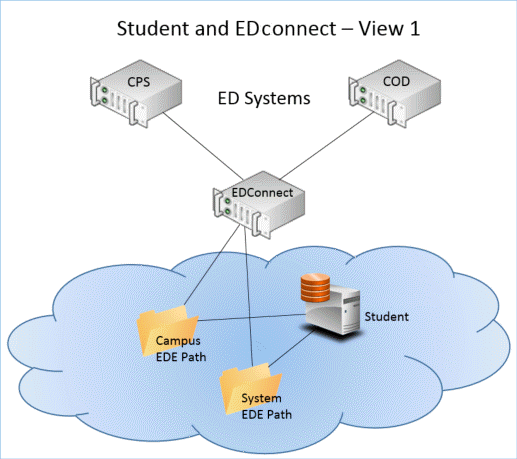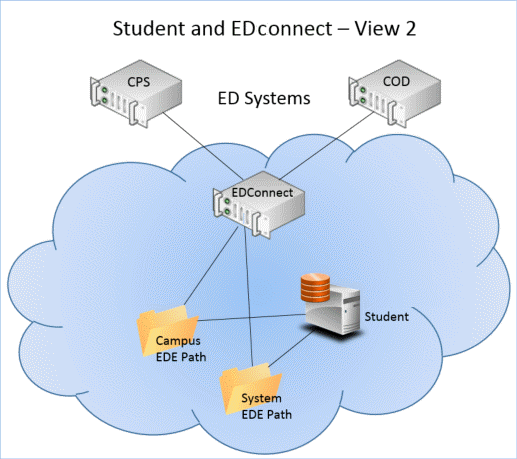EDE Paths and EDconnect
The Department of Education’s (ED’s) Student Aid Internet Gateway (SAIG) system enables users to send, receive, and manage Federal student aid information electronically. The SAIG system provides connectivity to the Central Processing System (CPS) for application processing (ISIR, FAFSA), the Common Origination and Disbursement (COD) system for grant and loan processing (Pell, Direct Loan), and other systems (e.g., NSLDS). The EDconnect software makes it possible for institutions to send and receive data through the SAIG.
Institutions can define default network paths for sending and receiving files through EDconnect. The System EDE path and the Campus EDE paths are defined in Anthology Student to indicate where to place files once they are created and where to retrieve files to be imported.
The Campus EDE path is used for campus-specific file transfers, that is, each campus at an institution must have its own path.
-
For Financial Aid Automation (FAA) applications, a UNC-compliant path (
\\<computer name>\<shared directory>\) is required. -
For non-FAA applications, the path does not have to be UNC-compliant, that is, it can be mapped to a drive letter (e.g.,
E:\<shared directory>\).
The System EDE path is used for backup and archiving purposes. This path must be defined in UNC-compliant format, i.e. \\<computer name>\<shared directory>\.
|
|
The System EDE and Campus EDE paths cannot be the same or subfolders of each other. |
The network folders are created by the institution's IT staff with full rights provided for financial aid staff who will be sending and receiving files. In addition, the System Service Account must have full access to the network folders. See General System Settings.
The EDconnect software can run on a server outside of the institution's network or within the institution's network (cloud).