Background for Servicer Integration
Anthology Student provides servicer integration for financial aid processing to exchange data with Global. Interaction of school staff in the sending and receiving procedures is largely limited to supervision of the process and exception handling. Manual copying of data from one system into the other is greatly reduced.
The goal of the integration strategy between Global and Anthology is to minimize duplicate data entry and, in the future, offer real-time transactional financial aid processing. The exchange of data takes place on an ongoing basis, replacing the existing batch processes and eliminating the user interaction to import and export data files in batches. The Global integration minimizes manual data entry in Anthology Student by importing Global data files directly into the Anthology Student database.
The existing formats of all of Global data files are in flat or database files. Anthology is committed to importing data only in the format of XML (eXtensible Markup Language). This eliminates the time required to develop several flat file imports from various sources. The Global files are translated to meet the Anthology Student XML import specifications using Microsoft's BizTalk to map and manage the various transactions that are transmitted between the school, Global, and the Anthology Student SIS.
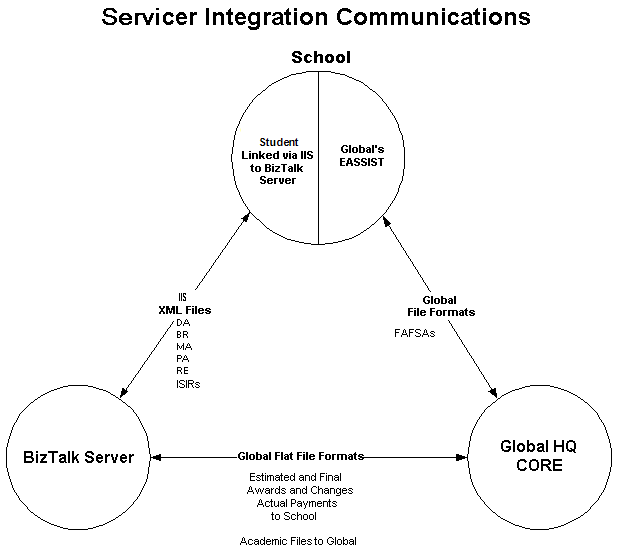
Note: All campuses sharing the same Reporting Pell ID or Direct Loan ID must use a servicer or Anthology Student. Schools sharing an ID cannot be split. For example, if two campuses share a reporting Pell ID, one cannot 'use RFMS' or Direct Lending in Anthology Student while the other is set up to use Global. Campuses in the same database can use different features, as long as they have different identifiers.
| File Name | Description |
|---|---|
| AP | R2T4 Refunds |
| AR | Tuition Adjustments |
| BR | Budget File |
| CA | Change File |
| CLFAFAID | Identifier File |
| DA | Scheduled Disbursements* |
| MA | Scheduled Awards* |
| PA | Actual Disbursements |
| RE | Refund File |
|
*Each MA file is accompanied by a DA file. You will not receive a DA file without a corresponding MA. |
|
The file naming convention is:
nnYYMMDDxx.###, wherennis the file type (for example MA, DA, BR, etc.),
xxis the file sequence number (01, 02, ..., thereby allowing multiple files of the same type to be sent on a given day), and
###is the school code extension that matches the configuration on the campus level within Anthology Student.
For example, a file with the name PA10030902.112 would indicate the second Payment file sent for the school with code 112 on March 9, 2010.
Example Process
The typical Global/Anthology Student user, after phase one of the integration strategy, will be similar to this example:
Betsy is a financial aid officer. She will enter her student's FAFSA into EASSIST. The FAFSA will be transmitted to the Department of Education and returned to Global's CORE system. Global analysts use the budget and disbursement information provided to them by the school, through the EASSIST application, to estimate the student's financial aid award. This information will be sent to the BizTalk server in two files: MA (scheduled awards) and DA (scheduled disbursements).
BizTalk will translate the files to Anthology Student XML import specifications and transmit the XML files via HTTPS to an Internet Information Server (IIS) receive function located at Betsy's school. This receive function will call the Anthology Student Application Proxy to transmit the files to the physical location of the Anthology Student and database servers. The message will be validated, and imported into the Anthology Student database at Betsy's school. The records will be flagged with a UserID for Global. The student will have scheduled aid records (FaStudentAid and FaStudentPell when applicable), as well as scheduled disbursement records (FaSched). Using the predefined disbursement schedules, Anthology Student will validate the scheduled disbursement to the appropriate term when required.
The student academic extract information is manually sent to Global by the academic records staff at scheduled intervals. The academic extracts for Global include the Weekly Extract, Pre-Pull Extract, and Add/Drop Extract.
Once Global receives notification that the student is in attendance and has met the attendance requirements for disbursements, Global creates a PA file and transmits it to the BizTalk Server for translation and transmission to Anthology Student. The file will be verified by the BizTalk server and transmitted to Anthology Student. On import, Anthology Student will validate the financial aid identifier to the FaStudentAid record.
In addition, using the payment amount and disbursement date from the previously scheduled disbursement information, the PA file will be used to create an approved disbursement batch. These records will be marked with a Global user ID, and the FA and SA contact persons are notified of the import via Contact Manager. Disbursement exceptions that failed to import are held in a temporary file for user review and update. Exceptions must be resolved before the batch is posted by Student Accounts.
If the scheduled award for the student changes prior to actual disbursement, or between the first and second disbursements, Global's change file (CA) is sent, translated, and imported to Anthology Student. These changes are captured in the new FaAudit fields. The procedure that updates this file notifies the FA contact person on import.
If the student withdraws or reduces his or her credit load, and a refund is required, Global is automatically notified by the AR extract. A refund file (RE) is sent to the school. After translation, the file is used to create scheduled refunds in Anthology Student. When the RE file is imported, the FA and SA contacts are notified via Contact Manager.
Global's Budget Period Start Date equates to Anthology Student's Academic Year Start Date.
Hardware Requirements
BizTalk servers are required at Anthology.
Schools will not have on-site BizTalk servers. For file receipt and transmission, the school may use an existing (or new) Internet Information Server, on which the receive functions and the Anthology Student Application Proxy reside. Global will not require a BizTalk server until their application is transactional and generates XML files.
Servicer Setup
Coming From Class
Note: Class is no longer supported by Anthology.
If your school is currently using Class, and you have been processing financial aid using the servicer links in Class:
-
Perform a Weekly Academic Extract on the final day before conversion to Anthology Student and Go Live. Deliver this file to your servicer as a standard Weekly Extract.
-
Complete the Anthology Student servicer processing setup procedures below.
-
Once you are live on Anthology Student and you have completed the setup procedures, perform a Weekly Academic Extract. This will include all students that are currently in attendance. The status should equal the status that the servicer currently has on file. Deliver this file to the servicer for confirmation that the student and status data are correct. This should be performed on your first day of Go Live, prior to resuming electronic communication with your servicer.
-
Request a YTD ISIR file from your servicer. This file will be imported into Anthology Student. The assigned FA contact person will be notified in Contact Manager when the file is imported.
-
Request an Identifier file from your servicer. The file will be automatically imported when it is received. Notification will be sent to the FA individual identified during setup. Use the reconciliation reporting option in Anthology Student to confirm that records are associated with a servicer. Perform the exception resolution where necessary.
Exception Resolution must be performed before resuming additional file imports.
Using a Servicer for the First Time
If this is the first time that you are using a Servicer:
-
Complete the Anthology Student Servicer Processing Setup Procedures.
-
Perform a Weekly Academic Extract. Confirm this file includes your active student population.
-
Depending on your method of start-up, mid-year conversions may require an Identifier import. Schools starting at the beginning of an award year will begin with the standard daily imports as aid is scheduled.
Servicer Processing Setup Procedures
Anthology Student Configuration
Complete the procedure to Servicer Settings for Campuses.
EASSIST
Complete all setup procedures in your servicer's application as defined by your servicer's setup procedures.
File Transmission Setup and Testing
Your servicer will need to notify Anthology of the Servicer School Code (three-digit File Transfer code) to map the BizTalk server to the school. Anthology will also need to know where on your Servicer's site the files will be pulled from and delivered to.
Anthology will need to verify, through tests, that we have access to the school's database and to the servicer delivery and retrieval sites. We will need to be in contact with your Information Technology (IT) team to get necessary addresses, and to resolve any potential network or fire wall issues that may arise.
Daily Processing in Anthology Student
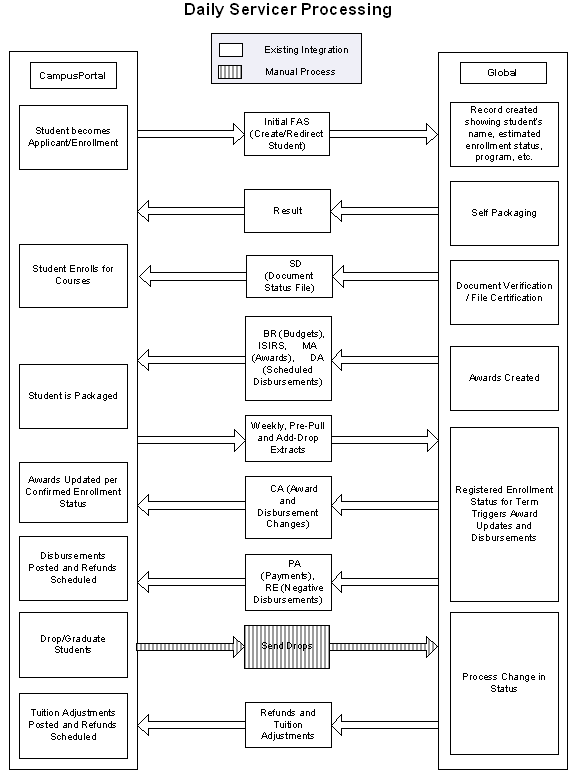
Identifier Match
CLFAFAID Import
The purpose of the identifier match is to synchronize the aid on file in Anthology Student with the aid on file at your servicer. Anthology Student imports each record from your servicer and attempts to find the student based on the student's Social Security Number (SSN) within the campus identified in the import file. Once the student is found, Anthology Student searches for the student's enrollment using the Start Date and Graduation Date from the import file.
Next, the program attempts to find the aid record. Using the Award Year, Amount (amount will always have a $1.00 tolerance), Fund Source, and Loan Period Start Date provided by your servicer, Anthology Student looks for an exact match on file. If no match is found, Anthology Student searches again for an exact match on all elements, allowing a thirty day discrepancy on the Loan Period Start Date. If no match is found on this attempt, one final attempt is made on an exact match for all data elements except for the Award Year. If no match is found on this final attempt, a record is written to the exception file.
When a match is identified, it updates the unique Servicer Record ID to the data in Anthology Student so that future data elements imported for this scheduled aid will be associated with the record found. The amounts are never overwritten on an identifier import, and new records are not created as a result of this import. These changes, if necessary, can be handled during exception review.
Import Matching Logic
The Student ID, Enrollment ID, and Academic Year ID tags have been added to the BR, MA, DA, PA, CA, and RE files to ensure all files coming from Global to Anthology Student match the correct enrollments. The import matching logic will initially use the Student ID, Enrollment ID, and Academic Year ID to locate the student for the BR and MA files. If no match is found, the student will attempt to be located by SSN. When processing the DA file, these fields will be used to locate Disbursement Schedules for those who are configured to Require Terms on disbursements.
When importing the SD file, the logic must match the document record by first attempting to use the Student ID and Enrollment ID that was sent in the SD file. If the match is not found, the logic tries to locate the document record based on SSN.
Notifications
The staff member assigned as the Financial Aid contact will be notified via a predefined Contact Manager activity as each file is imported. The notification will include:
- Type of file imported
- Number of records
- Number of exceptions
The staff member assigned as the Student Accounts contact will be notified with the same information when the file imported is a payment file (PA) or a refund file (RE).
Exception Resolution
This option is used to view and resolve exceptions found during the import process. This area will walk you through finding the resolution to update the records.
This process should be performed daily.
When actual payments are received (PA files), exceptions must be resolved before the batch will be available to post in Student Accounts.
When you get a paid file (PA) from Global, the disbursement status will be updated to "R - Ready to Pay" and the disbursement is included in a disbursement batch. You can then post the batch in Student Accounts. Note that the payment period information is not automatically populated and it is not needed for you to post a Global disbursement batch.
Daily Servicer Processing
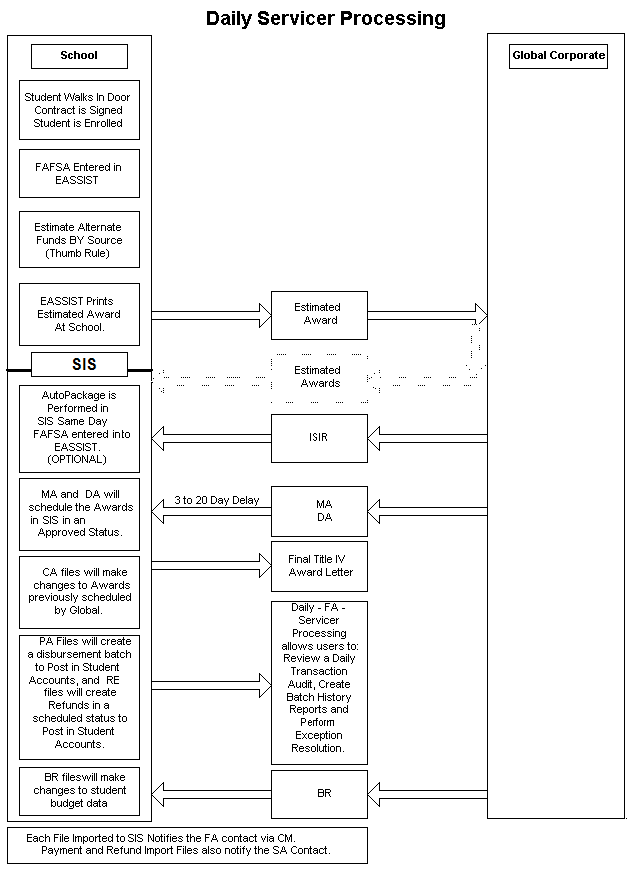
Servicer Daily Transaction Audit
This process is used to see a listing of aid records added by servicer import within a date range. You can also use it to produce a reconciliation report.
Servicer Batch History Report
With this option you can see a history of files imported and exported to and from your servicer.
Servicer Disbursement Batch Review
With this option, you can review all open disbursement batches created by a servicer import procedure. The program will show the amount of the approved disbursements. You can print a report of the accepted disbursements in the batch. The program will show you any exceptions found, and tell you if the batch is OK to post. Batches can be posted only when all exceptions are cleared through the Exception Resolution procedure. The printed reports will include only accepted disbursements, not those that are held in the exception file.