View and Print a FERPA Summary
You can view:
-
The directory information selected by the student to be disclosed.
If no information is selected, the dialog displays a message indicating directory information cannot be shared for this student.
-
A list of the people who have access to the academic information and the type of information that can be shared with them.
The list contains people who have the Active check box selected and who also have access based on the date range specified in their Share Information From and To dates in their record.
You can also print the information listed above along with some basic information about the student (such as their student status and campus).
Prerequisites
You must have:
-
Common - Student - View authorization
-
Contact Manager - FERPA - View authorization
You should be familiar with how to Use the Features for FERPA.
Access Method
Select the Students tile > select the name in the Students list > expand Contact Manager > select the FERPA tile.
Procedure to View and Print FERPA Information
-
Select the F button on the top-right corner of the window.
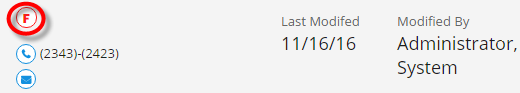
-
If you want to print Review the information and select the Print button.