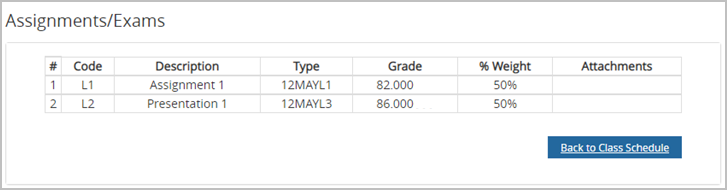View My Grades
You can view your grades for specific programs in a selected term. You can also view your Grade Point Average (GPA) for the term and your cumulative GPA for the program.
-
Navigate to My Academics > View My Grades.
-
In the View by Enrollment list, select a program.
-
Select a term in the Filter Grades by Term list.
Details of your grades for all courses in the specific program conducted in the selected term are displayed in a table. Your GPA for the term and your cumulative GPA for the program are also displayed.
-
Click the column headers to sort the data.
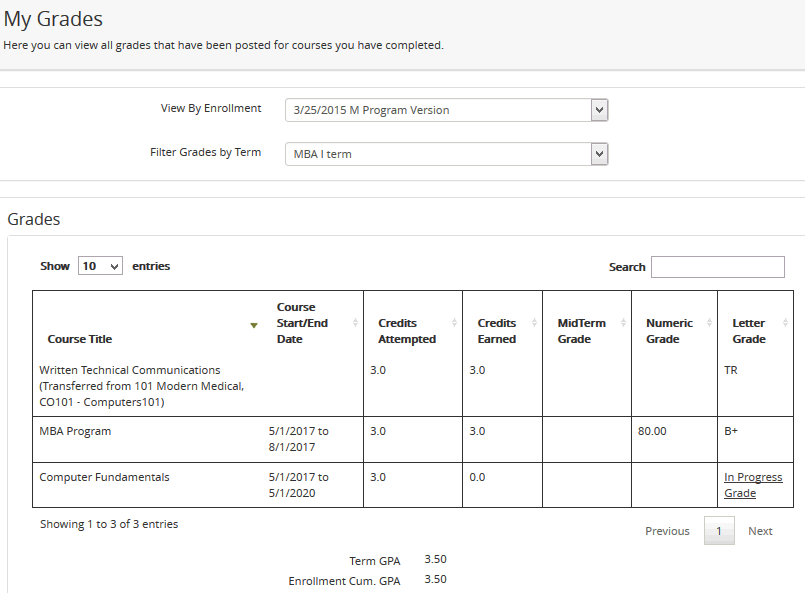
After you receive grades for your courses, some institutions may offer the option to view your individual scores in all the different assignments, exams or lessons taken in a course. If your institution allows this option, your grades display as hyperlinks in the Letter Grade column corresponding to each course.
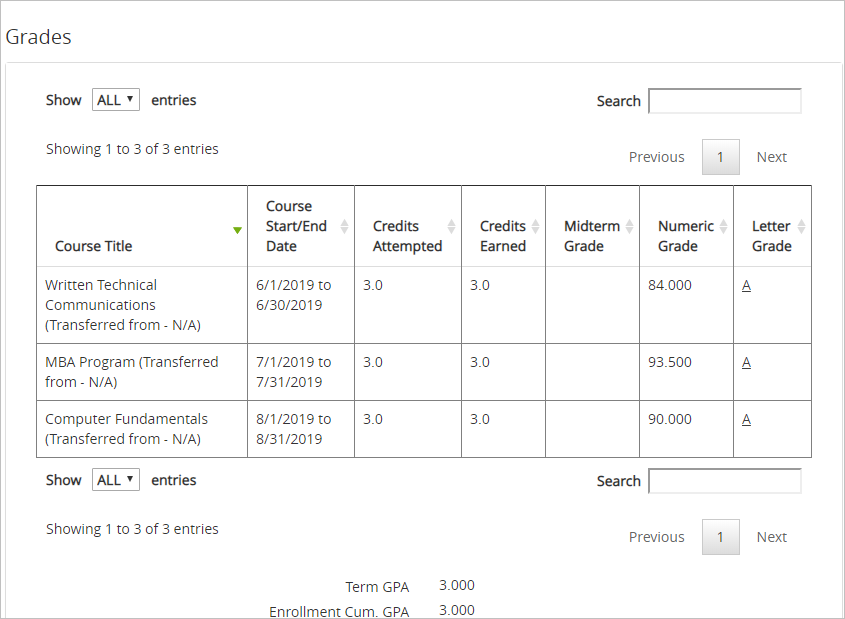
-
Click on a grade to view the detailed assignment, exam or lesson scores. The Class Resources page is displayed.
Scroll down in the page to the Assignments/Exams section to view your scores in all the assignments, exams or lessons taken for the course.