Message Flow
When a record is created, or an existing one is updated or deleted in CampusNexus CRM, the transaction triggers the creation of an XML message in an Outgoing Queue. The Connector Service component’s Agent gets these messages from the CRM’s outgoing transaction queue through iServices and transforms them into the Student Information System (SIS) system (Anthology Student) format. After transformation, the relevant CampusLink API that is associated with Anthology Student processes the transaction to insert or update into the Anthology Student system.
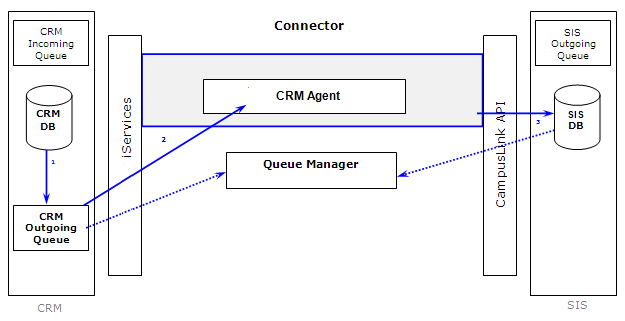
Similarly, when a record is created, or an existing one is updated or deleted in Anthology Student, the transaction triggers the creation of an XML message in an Outgoing Queue. The Connector Service component’s SIS Agent gets these messages through the CampusLink API and transforms them into the CRM system format. After transformation, a relevant iServices API processes the transaction to insert, update, or delete into CampusNexus CRM.
If the services in both cases are unable to process a message successfully, the message is flagged as an error message into the relevant Outgoing Queue. The application administrator has an option to view the error queues and decide to either correct and resubmit the error transaction or discard it.

In the basic message flow scenario, the Connector Service Manager provides the following services:
-
CRM Agent
Gets messages from the CRM Outgoing Transaction Queue through iServices and forwards the messages to Anthology Student through the CampusLink API.
-
SIS Agent
Gets messages from the Anthology Student Outgoing Queue using the CampusLink API and forwards the messages to CampusNexus CRM through iServices.
The SIS Agent contains the following accessory modules:
-
Purge
Deletes messages from Anthology Student Outgoing Queue using the CampusLink API.
-
Orphan
Before retrieving a record from the Anthology Student database and forwarding it to CampusNexus CRM, the SIS Agent tags the record for processing. This process enables multiple SIS Agent instances to be run on the database and ensures that a record is not retrieved by two SIS Agent instances.
If an instance fails to retrieve a record, the record is set to the Orphan state in the Outgoing Queue of the Anthology Student system. Although the record remains tagged, the state of the record is not marked as In process. Hence, the record will not be processed, transformed, or updated in CampusNexus CRM.
To solve this issue, the Connector Service Manager provides the Orphan service. By default, this service is executed every hour to check if the Outgoing Queue contains any record that exceeds a certain time threshold. Records that exceed a certain time threshold are considered to be orphans. The service removes the tag of the orphan records so that they are tagged up by the next SIS Agent instance.
-
Message Flow from CampusNexus CRM to Anthology Student
-
The CRM Agent module of the Connector Windows service calls iServices.
-
iServices extract the messages from the CRM Outgoing Queue.
-
iServices use the CampusLink API to post the extracted messages to the Anthology Student database.
Note: If an error occurs, the messages will be marked as an error in the CRM Outgoing Queue. The Connector administrator must resolve these errors manually.
Message Flow from Anthology Student to CampusNexus CRM
-
The SIS Agent module of the Connector Windows service extracts messages from the SIS Outgoing Queue.
-
The SIS Agent module calls iServices to send the extracted messages to the CRM database.
Note: If an error occurs, the messages will be marked as an error in SIS Outgoing Queue. The Connector administrator must resolve these errors manually.