Permissions Required
Reply Interaction - To respond to Interactions.
Regardless of the Medium of the selected Interactions, if there are several requests for the same information, you can send a single e-mail response. To do so:
1. In the Interaction Table View, select the required Interactions.
2. From the Interaction menu, select Reply to send the e-mail message to the Contacts set for the selected Interactions.
- OR -
Select Reply All to send the response to all recipients of the selected Interactions.
The Multiple Interactions Reply window is displayed.
3. Type your response in the message area. Talisma will insert the original message and Subject line. You cannot view or edit them.
4. Click 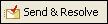 or
or  in the toolbar of the Multiple Interactions Reply window.
in the toolbar of the Multiple Interactions Reply window.