The CampusNexus CRM (CRM) system can be integrated with an external Student Information System (SIS) using an SIS Connector component that achieves this integration. With this integration, in a university, Lead management activities can be performed by CRM, and the Student’s Enrollment and subsequent interactions with the university can be performed by the SIS. The Lead’s progress through various stages of becoming an Enrollment requires all related information to be kept in a synchronized state in both systems. This integration of information is achieved by synchronizing the Main database with the SIS using Application Programming Interfaces (APIs) in both systems.
The SIS Connector is an external component that enables communication between API methods of CampusNexus CRM, and the SIS.
iService consists of APIs that enable CampusNexus CRM to send and retrieve information through the SIS Connector. iService methods communicate with the Main database using the following message queues:
• Incoming Queue - Contains information sent by the SIS to the Main database. Information is received in XML format.
• Outgoing Queue - Contains information sent by CRM to the SIS. Information is sent in XML format.
The Connector periodically processes API requests from outgoing queues of the source system (CRM or SIS), invokes the corresponding API requests of the target system (CRM or SIS), and these requests are submitted to the relevant incoming queues of the target system. The target system processes the API requests, and results are submitted to its outgoing queues. The connector fetches these results, and submits them in the incoming queue of the source system.
The Connector supports real-time integration of student operational data elements between CRM and the SIS.
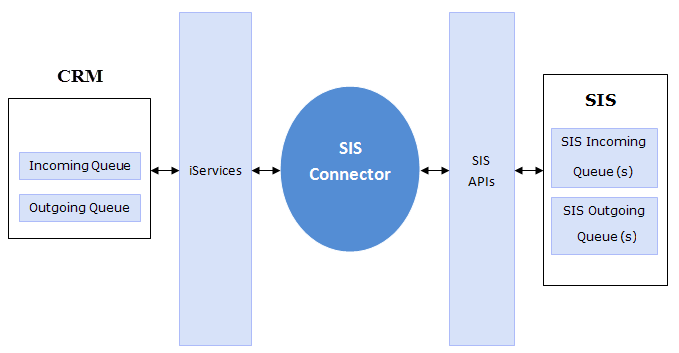
To achieve the integration of Desktop Client with the SIS, you need to perform various tasks:
• Install the SIS Connector. See the SIS Connector documentation for more information.
• Specify details of the two systems in Desktop Client Business Administrator.
• Map Object items and Properties to SIS elements.
• Enable the integration in Business Administrator. If you want the synchronization of information between CRM and the SIS to be bi-directional, you must enable the integration. If you do not enable the integration, the synchronization is uni-directional, indicating that information is passed only from the SIS to CRM, and not the other way.
About SIS Setting Node
You can perform the following tasks using the links in the SIS Settings node:
• Specify details of the two systems.
• Map CRM Object items and Properties to SIS elements.
• Enable the integration.
Note
• The SIS Settings node is displayed only if Higher Education Foundation is installed.
• You must have the System Administration or Business Administration Permission to view the SIS Settings node.
About Incoming and Outgoing Queues
For easy tracking of information sent by CampusNexus CRM (CRM) and the SIS, the Incoming Queue, and Outgoing Queue are treated as Objects in CRM. Incoming Queue items can be considered as packets of information that are created in CampusNexus CRM when data transfer operations are performed from the SIS to CRM.
Similarly, Outgoing Queue items can be considered as packets of information that must be transferred from CRM to the SIS. These items are created in CampusNexus CRM when Rules are triggered as a result of operations performed on the Contact, Account, Activity, Lead, and Address Objects.
Note
A User with System Administration or Business Administration Permissions can view the Incoming Queue and Outgoing Queue Objects in the Object Selector in Desktop Client.
Incoming Queue
An Incoming Queue Object item is created in Desktop Client when one or more of the following Higher Ed Foundation iService methods are invoked by the SIS Connector:
• AddInstance
• UpdateInstance
• DeleteInstance
• AddEnumValue
• UpdateEnumValue
• DeleteEnumValue
• AddAssociation
• UpdateAssociation
• DeleteAssociation
Outgoing Queue Object items are created in Desktop Client when Rules are triggered as a result of a create, update, delete, associate, or disassociate operation on the following Objects:
• Contact
• Account
• Activity
• Lead
• Address
The Send <Action> Information to Outgoing Queue action is performed on the occurrence of events specific to the create, update, delete, associate, or disassociate operations in CampusNexus CRM.
Note
For more information about Outgoing Queue Tabs and Properties, see Outgoing Queue Tabs and Properties.
Outgoing Queue Object items can be viewed in Desktop Client by selecting Outgoing Queue from the Object Selector.