The Talisma Data Management Utility is a powerful yet flexible tool that enables you to import external data into Talisma and create Object items as a result of the import. You can also update existing data in Talisma. You can access the Talisma Data Management Utility from Talisma Client or as an independent application.
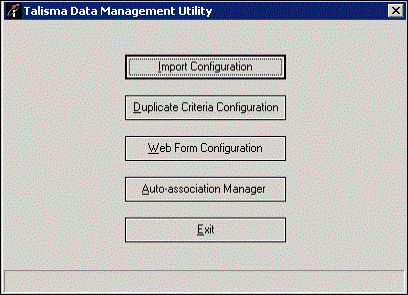
The Talisma Data Management Utility
The Import Configuration Option
You can create items for the following Talisma Objects as a result of an Import operation:
• Account
• Activity
• Contact
• Interaction and Sub Interaction
• Opportunity
• Product
• Lead
• Custom Objects
You can also import the following kinds of data into Talisma:
• Contact-Account associations
• Contact-Order associations
• Product-Team associations
• RecordList Properties, also referred to as Enumerated Properties.
• Categories
• Relationships
• Interaction Events
For detailed information about working with the Import Configuration option, see Creating an Import Configuration.
The Duplicate Criteria Configuration Option
When you click Duplicate Criteria Configuration, the Duplicate Criteria Manager is displayed. The Duplicate Criteria Manager enables you to create duplicate check Configurations for the Contact and Lead Objects. The Duplicate Criteria Manager compares Property values of existing Contact and Lead Object items with Property values of Contact and Lead Object items that are created in Talisma in the following ways:
• Through an iService request.
• The Talisma User tries to create a Contact or Lead Object item manually.
• Through Web Forms.
• Through an Import operation.
If the new Object item that is in the process of being created matches with an existing item of the same Object, the new Object item is not created.
|
Note The Duplicate Criteria Configuration option is enabled in the Talisma Data Management Utility only if Talisma Higher Education Foundation is installed. |
For detailed information about working with the Duplicate Criteria Configuration option, see Working with the Duplicate Criteria Configuration Option.
The Web Form Configuration Option
In addition to being able to resolve an incoming Web Form based on the e-mail address of the Contact, Web Forms can also be resolved based on other Contact Properties. This can be achieved by working with the Web Form Configuration option in the Talisma Data Management Utility. This functionality is supported for the Interaction, Account, Opportunity, Order, and custom Objects. For example, you may use a Configuration to resolve Student information captured in a Web Form, based on the Student's Name and E-mail Address. If you have a Student record in Talisma whose details are updated later through a Web Form hosted on your site, this Configuration can be used to resolve details in the correct Student record.
You can create a new Configuration by specifying Contact Properties that must be used to resolve a Contact whose details are submitted using a Web Form.
For detailed information about working with the Web Form Configuration option, see Managing Web Form Configurations.
The Auto-Association Manager Option
The Auto-association Manager option enables the automatic association of Lead Object items with Enrollment Object items and Application Object items with Lead Object items.
Leads can be automatically associated with Enrollments that are created through an iService request. This feature is implemented by using functionality of the Auto-association Manager.
|
Note • The Auto-association Manager option is enabled only: ◦ If Talisma Higher Education Foundation is installed. ◦ You have the Business Administration Permission in Talisma Business Administrator. • When you import data using the Talisma Data Management Utility, it is recommended that all Talisma Rules are disabled. Running the Talisma Data Management Utility and Rules simultaneously can overload the Talisma system. If Rules need to be triggered on Talisma Objects that are being imported, perform the import operation in small batches. • The setup for the Talisma Data Management Utility also installs the Talisma Global Configurator Utility and the Talisma Import Configuration - License Update Utility. Using the Talisma Global Configurator Utility, you can set options that govern operation in the Talisma Data Management Utility. The Talisma Import Configuration License must be applied to enable you to work with the Import Configuration option in the Talisma Data Management Utility. If the license is not applied, you can continue to work with the Duplicate Criteria Configuration and Web Form Configuration options. • For information about the Global Configurator Utility, see Business Administrator Help. |