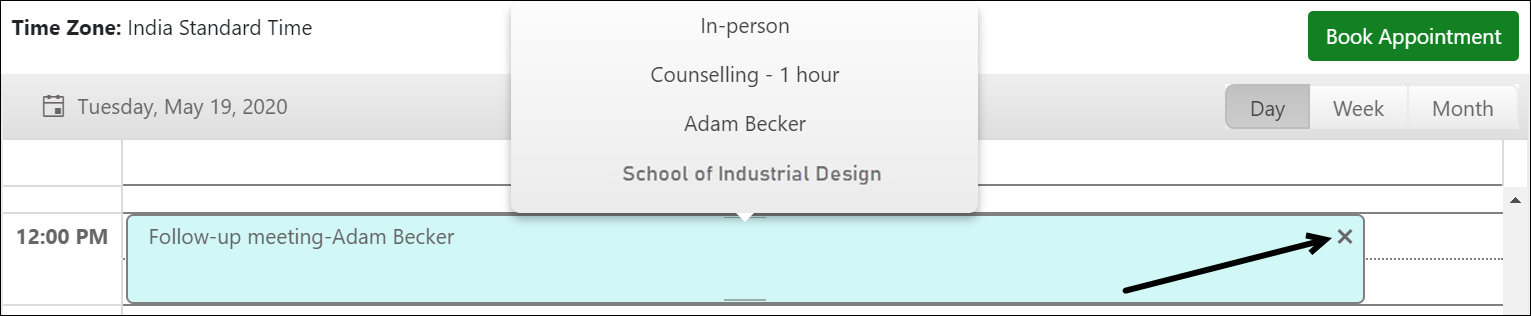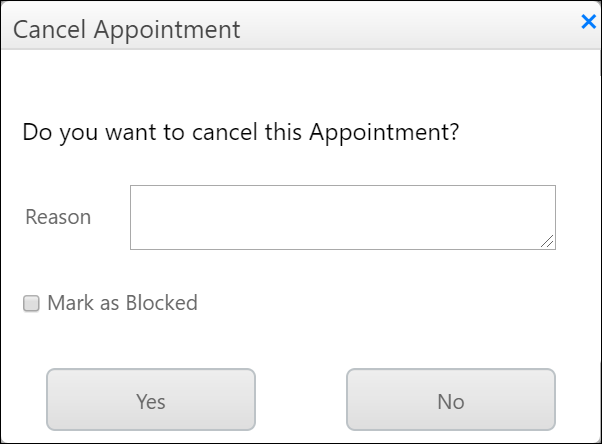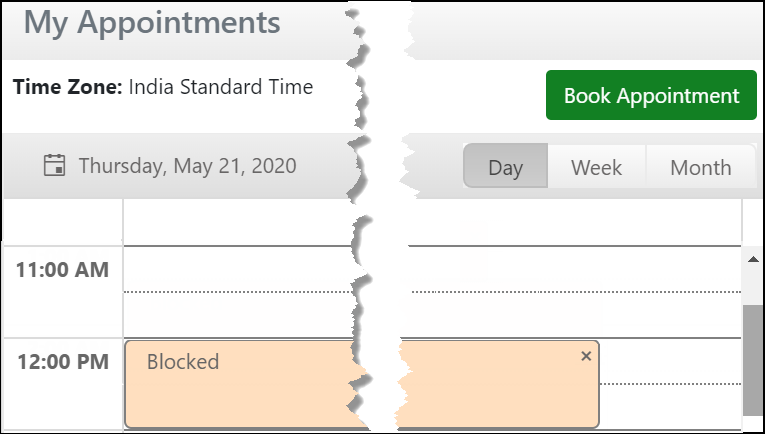Canceling an Appointment in Reach
Prerequisites: The user must have the CMC – Faculty / Instructor or CMC – Student Advisor / Recruiter roles.
A staff member / student advisor can cancel a future appointment that’s scheduled with a student / parent or another advisor. It can be canceled when it’s not possible to carry on with the appointment at the scheduled time.
- Click X in a booked appointment
The Cancel Appointment dialog will be displayed.
-
Specify the cancellation reason and then click Yes. The appointment will be canceled and will be displayed as a read-only record in the All Appointments view in the Activities grid.
- If Mark as blocked is selected, the canceled appointment slot will be blocked and will be displayed as follows:
This means it will not be displayed as available even though the appointment is canceled. Also, the slot cannot be booked for other appointments.
Click X in a blocked appointment to clear the slot, after which another appointment can be scheduled in the same slot.
- View the appointment record that you want to cancel and then click X.
- On viewing the Cancel Appointment dialog, perform the steps described in the above procedure.
- View the appointment record in the Activities grid.
- Click Close Appointment, select the Canceled state and then click OK.
Note: While you’re not restricted from reactivating a canceled appointment, it’s recommended not to do so. Instead, create a new appointment.