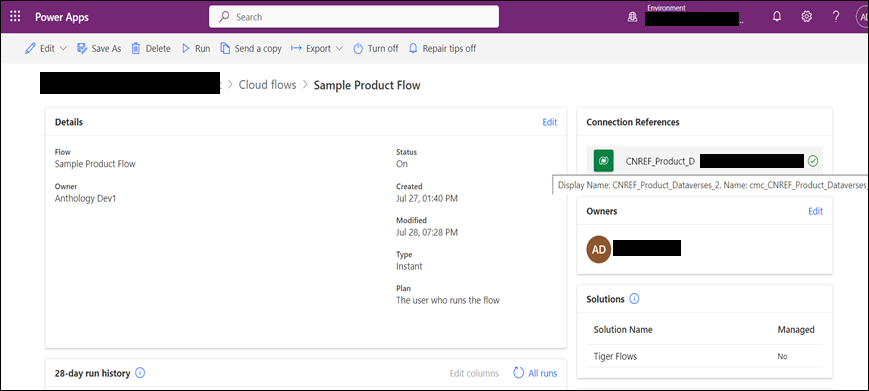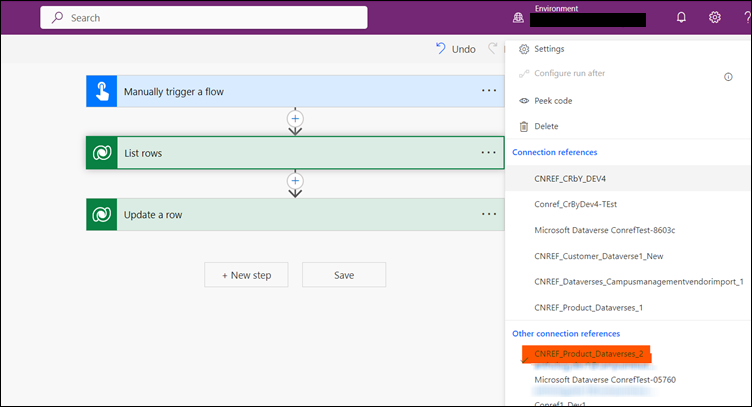Associating Connection References for Flows
All Flows in Anthology Reach solutions use connection references. A connection reference is a solution component that contains information about a connector. Connection references provide an abstraction layer between flows in a solution and the connections they use. This helps in setting up the connection references only once per environment.
For more information, see Microsoft Documentation.
Note: The steps in the following topics must be performed by staff from Professional Services / Deployment team.
Based on the institution’s requirement, additional connection references can be created and associated with custom flows in the Anthology Reach solutions.
The following topics provide information on creating a custom connection reference, associating the custom connection references and the service principal user to the flows in Anthology Reach solutions:
-
Create a Managed Solution for the Custom Connection Reference
-
Update the Connection Reference(s) with Service Principal User and Activate the Flows
Create a Connection Reference
-
Login to https://make.powerapps.com/, and select the required environment.
-
Create a solution (e.g., Custom Connection Reference). To do so:
-
Navigate to the Solutions tab on the left side and click New solution.
-
In the New solution page, specify the solution name as Custom Connection Reference and the required details, and click Create.
-
-
In the Custom Connection Reference solution, create a Connection Reference. To do so:
-
In the New Connection Reference page, specify the following details:
-
Specify the name (e.g., CNREF_Product_Dataverses) and description for the connection reference.
-
In the Connector field, select a connector. For example, to create a Dataverses Connection reference, select Microsoft Dataverses in the option list.
-
Based on the value selected in the Connector field, select a connection from the available connections in the Connection field or create a new connection.
-
-
Click the Create button.
A new connection reference is created.
Create a Managed Solution for the Custom Connection Reference
This topic outlines the steps to create a managed solution for the Connection Reference created in the Create a Connection Reference topic.
-
The custom Connection Reference created in the Create a Connection Reference topic can be used in custom connections for developing custom flows.
-
After the development is complete, move the Connection Reference as managed solution in the production environment.
-
Move the custom flows as managed solution to production.
Update the Connection Reference(s) with Service Principal User and Activate the Flows
To update the custom connection reference(s) with the service principal user and activate the flows where the custom connection reference(s) are configured, contact the Anthology Reach implementation team.