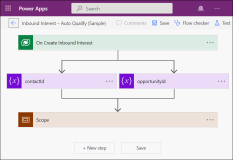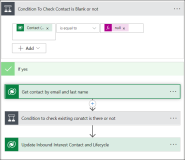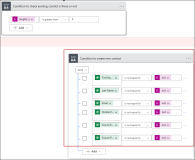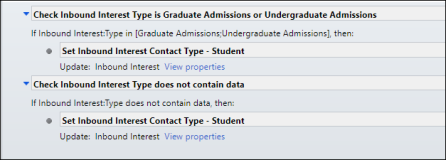Creating an Inbound Interest Record
This topic provides information on creating an Inbound Interest record after associating a Contact record.
By default, in Anthology Reach, when an Inbound Interest record is created using the 'Inbound Interest (Reach)' form, the values in the following fields need to be specified:
- Method – lists methods through which the student or student advisor first met each other. For instance, phone call, email, social media, web chat, and so on.
- Category – indicates the heading under which the initial interaction of the student and the student representative can be categorized.
- Contact – associate the inbound interest record with a contact record.
Based on requirements, an institution can create additional Method and Category records. They will then be available for selection in the above fields.
Inbound interest records can also be created as a result of integration methods, conducting student seminars, purchasing mailing lists, and so on.
Notes:
- Values are mandatory in the Method and Category fields if the value in the Primary Contact Type field is Student.
- In the inbound interest record, the Trip Activity field is displayed if Appointment, Event Attendee or Trip is selected in the Method field. You need to select a trip activity which contributed to the creation of the inbound interest record.
If the value Appointment is selected, trip activities that are based on appointments are available for selection. Similarly, trip activities based on events are available if the value Event Attendee is selected.
If the value Trip is selected, trip activities that are of type Appointment, Event and Other are available for selection in the Trip Activity field. - If the contact of the inbound interest does not exist in the system, you need to create the associated contact record.
- Details of the first inbound interest record created for a contact are stored in the Initial Source area of the contact. Information in this area helps an institution perform analytics such as computing the count of students who modified their initial decisions, the duration after which decisions were modified, and so on.
- The system automatically creates an inbound interest record when you create a contact record. This behavior is incorporated in the Contact - Create Inbound Interest workflow.
-
When an inbound interest is created, it is named in the format <Area of Interest> - <Value in the Method field> - <date and time of creation>. This functionality is defined in the Inbound Interest - Auto Name workflow. To change the convention, copy the workflow and then customize the naming convention in the copied workflow.
Effective July 1, 2022, the old Inbound Interest - Auto Name workflow will be deprecated. If you are using the old Inbound Interest - Auto Name workflow, you need to switch to the Inbound Interest - Auto Name_New workflow to avoid any issues in future. If you need to change the OOTB auto name convention provided by Reach in the new workflow, we recommend to plan making the necessary changes and adopt the new process.
Creating an Inbound Interest Record Without the Need to Associate a Contact Record (Preview)
The Anthology Reach solution includes the Capture Inbound Interest (Reach) form that can be used to create an Inbound Interest record without the need to associate a Contact record. Further, when this form is used the process to qualify interests and leads is manual and not automated.
Therefore, before using this form, institutions and implementation team need to:
-
analyze their requirements on how the Inbound Interest records need to be created, and
-
review the limitations listed in the Limitations for using the Creating an Inbound Interest Record Without the Need to Associate a Contact Record.
Prerequisites for Creating an Inbound Interest Record Without the Need to Associate a Contact Record
Note: The following steps must be performed by staff from the Anthology Professional Services team.
The Inbound Interest - Auto Name workflow includes the criteria to automatically update the name of the Inbound Interest when it is created. This flow needs to be disabled because the prospect/suspect's name will now be collected and maintained along with other profile information at the time of Inbound Interest capture process.
While creating a new Inbound Interest record, there is generally a need to associate it with an existing Contact record and a Lifecycle record or create a new Contact or Lifecycle record. To address this, a sample flow, Inbound Interest – Auto Qualify (Sample), is available in the Anthology Reach solution for reference.
The Inbound Interest – Auto Qualify (Sample) flow has a default criteria to find an existing contact record and associate the Inbound Interest record with a matching Contact based on the email address and last name fields.
Further, the flow also includes a sample conditional criteria to check whether the matching Contact record has an associated Lifecycle record with the same data provided in the new Inbound Interest record and associate the new Inbound Interest record with the matching Lifecycle record. For example, the default criteria in the flow uses the Academic Period and Program details to find a matching Lifecycle record and associates the Lifecycle record with the Inbound Interest record and marks the Inbound Interest record as Qualified.
The following image illustrates Inbound Interest - Auto Qualify (Sample) workflow that is shipped in the draft mode.
The Inbound Interest - Auto Qualify (Sample) workflow is triggered on creation of a new Inbound Interest record, and the following default conditions are used to associate an Inbound Interest record with a Contact and Lifecycle:
-
Associate the Inbound Interest record with an existing or new contact record using the following condition:
-
If the Last name and Email address of the Inbound Interest record matches with an existing contact record, associate the Inbound Interest record with the existing Contact record, else create a new Contact record using the Last name and email address of the Inbound Interest record and associate it with the Inbound Interest record.
-
-
Associate the Inbound Interest record with an existing or new Lifecycle record using the following condition:
-
If the Source Program and Expected Start Date for the Inbound Interest record matches with an existing Lifecycle, associate the Inbound Interest record with the existing Lifecycle, else create a new Lifecycle using the Source Program and Expected Start Date of the Inbound Interest record and associate it with the Inbound Interest record.
-
-
Auto Qualify an Inbound Interest to create a Contact and Lifecycle:
-
If there is sufficient information in the Inbound Interest record and it needs to be automatically qualified then the Inbound Interest - Auto Qualify (Sample) flow provides a sample reference criteria and the condition to create a Contact and Lifecycle record by auto qualifying the Inbound Interest record. This condition is triggered when a matching Contact and Lifecycle record is not found and there is a need to qualify based on a defined condition criteria. The following image illustrates the criteria defined to create a new contact in this flow:
Note: If there is a requirement to always auto qualify every Inbound Interest record as soon as it gets created irrespective of what the information is then it is recommended to use the older process where the contact is always mandated to be associated to the Inbound Interest record. -
When a contact record is associated with an Inbound Interest, this flow updates the Customer ID of the Inbound Interest record with the Contact ID of the associated Contact.
The Inbound Interest - Set Contact Type on Interest Qualification flow shipped with the Anthology Reach solution, automatically updates the Contact Type as Student when the Inbound Interest Type in the Inbound Interest record is:
-
Undergraduate Admission, or
-
Graduate Admission, or
-
blank.
The following image displays the default conditions configured in the Inbound Interest - Set Contact Type on Interest Qualification work flow:
If there is a need to edit the condition criteria based on which the Contact Type is required to be updated then implementation teams or institutions can copy Inbound Interest - Set Contact Type on Interest Qualification flow to create a custom flow and edit the condition criteria based on which the Contact Type can be set.
Using the 'Capture Inbound Interest (Reach)' Form
The Capture Inbound Interest (Reach) form enables institutions to:
-
Create an Inbound Interest record without associating a contact record, and
-
Capture the following details:
-
Profile details such as Name, Phone, Email, Address
-
Timeline activity such as interactions with the lead
-
Interest details
-
Limitations for Creating an Inbound Interest Record Without the Need to Associate a Contact Record
-
The OOTB file imports and integration mappings are still supported to create a Contact record first on creation of an Inbound Interest record.
-
The Dynamics marketing customer journey is supported to work only with Contact records and cannot be configured to run on Inbound Interest. Currently, the process of creating an Inbound Interest record without the need to associate a Contact record can be utilized for institutions where the process to qualify Inbound Interest and leads is manual and not automated.