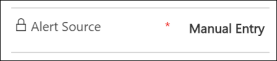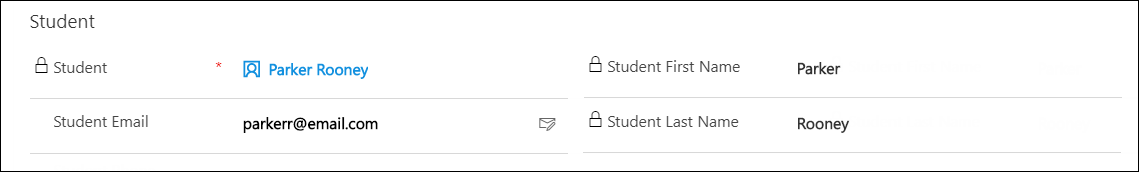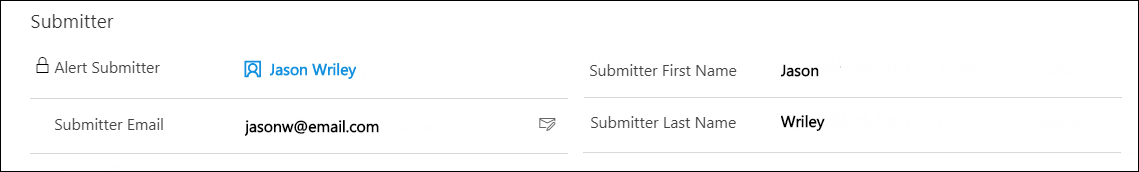Creating a Student Alert
A student alert record can be created in one or more of the following ways:
Submitting an Alert on the Institution’s Website
Students / staff can submit an alert on an institution’s website.
The following fields are mandatory:
Institutions can customize the default student alert submission form to make it applicable to their usage.
When creating a student alert if the Alert Submitter field is blank, the Student Alert - Contact to Submitter Match flow updates the value of the Alert Submitter field based on a Contact search. For more information, see Before Working With Student Alerts.
When a student alert created on the website is viewed in Anthology Reach, the value of the Alert Source field for the alert will be Web Form.

Creating a Student Alert From a Contact Record
Advisors or other designated users can create a student alert record in the Student Alerts grid in the following forms:
- The Contact (Reach - New) or Contact (Admissions) forms (In the Student Success Profile tab)
- The Contact (Advising) form on the Advising Workspace tab
When the record is saved, its value in the Alert Source field will be Manual Entry.
Additionally, the flow Student Alert – Student and Submitter cannot be the same will run and will resolve student and submitter details in the following areas of the student alert form:
and
Details of the submitter will not be updated if the submitter’s associated contact record is not available in Anthology Reach.
Creating a Student Alert Manually
Situations can occur where its required to create a student alert record in the student alert form. In such a scenario, the user will need to specify values in mandatory fields.
Notes:
- The alert submitter can remain anonymous (default behavior), or can disclose his / her identity.
- The Course field (read-only) will be updated automatically based on the selected course section.
- If an associated case record is created, details of the record will be displayed in the following field:

Creating a Student Alert Record from Changes to a Student’s Retention Score
A framework is available where a student alert record will be created automatically if the value of a student’s Current Retention Score is below 20. This is a sample and is not intended to be used out-of-the-box. The flow Student Alert – Create new if low Retention Score that creates the student alert must be updated based on an institution's implementation. If an institution is not using retention scoring, the flow can be turned off.

In the created student alert record, the value of the following fields will be set automatically:

And

Note: Regardless of how a student alert record is created, it will be displayed in the Student Alerts grid.