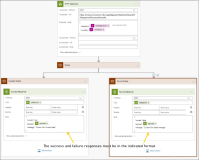Using Custom Logic With an Import
The import framework enables an institution to import information that’s in a unique format. For instance, only the first character in the applicant’s middle name must be imported from the source file in which all characters are available. This methodology enables institutions to define logic in import flows that are applicable only to their implementation.
To Enable this Behavior
Create a custom flow in which the azure function URL is suffixed with the key applicable to reference data or to a test whose details are being imported.
| Reference Data / Test | Key |
|---|---|
| Reference Data | ReferenceDataCustomFlowURL |
| Sample | SampleCustomFlowURL |
The following image is indicative of the Azure function URL suffixed with the key for the SAT test:
When information is being imported, the default flow will call the custom flow which will respond to the default flow as indicated in the image.
Ensure that the triggers used in the custom workflow are HTTP webhook trigger actions identical to those indicated in the image.
The response will indicate if the execution of the custom flow has succeeded or failed.
An integration mapping record is also created when the custom flow is created and it’s activated (with the specified Name key). If a key with an identical name already exists, the record will be updated on further activations.
Notes:
- To perform an import based on the default workflow, logic in the custom workflow can be bypassed by:
- Turning off the custom workflow, and
- Deactivating the integration mapping record.
Later, if you turn on the custom workflow, the value of the Internal Option Display Name will be automatically updated in the deactivated integration mapping record. However, you need to activate the integration mapping record.
- The import will fail if records are imported when the integration mapping record is active and the custom workflow is turned off.