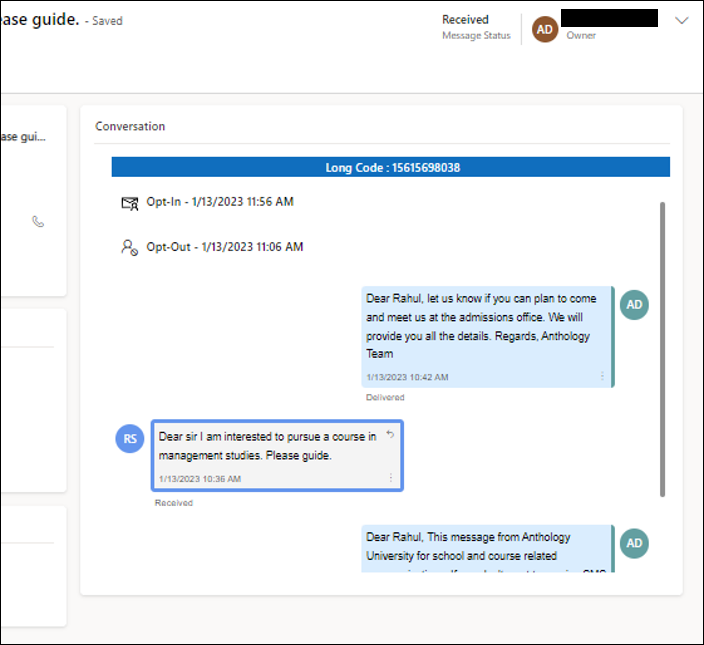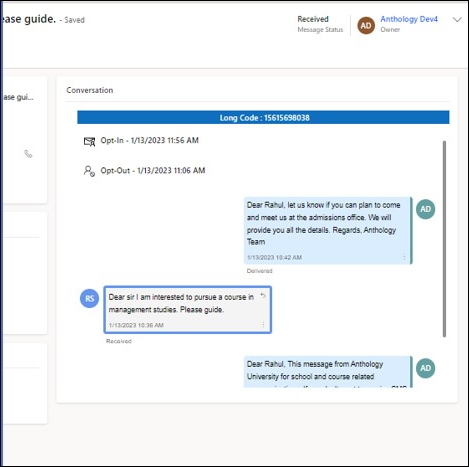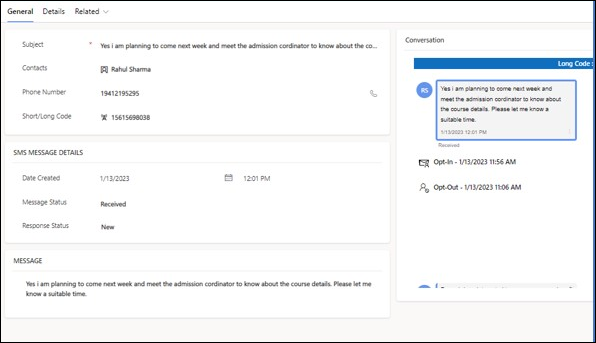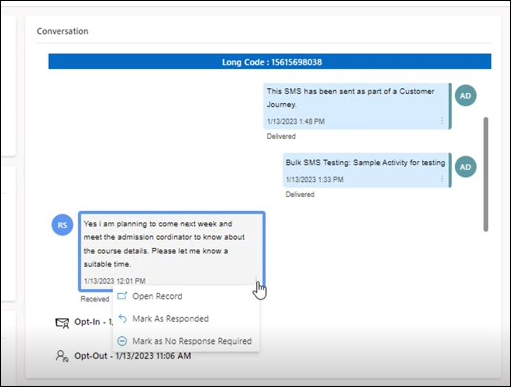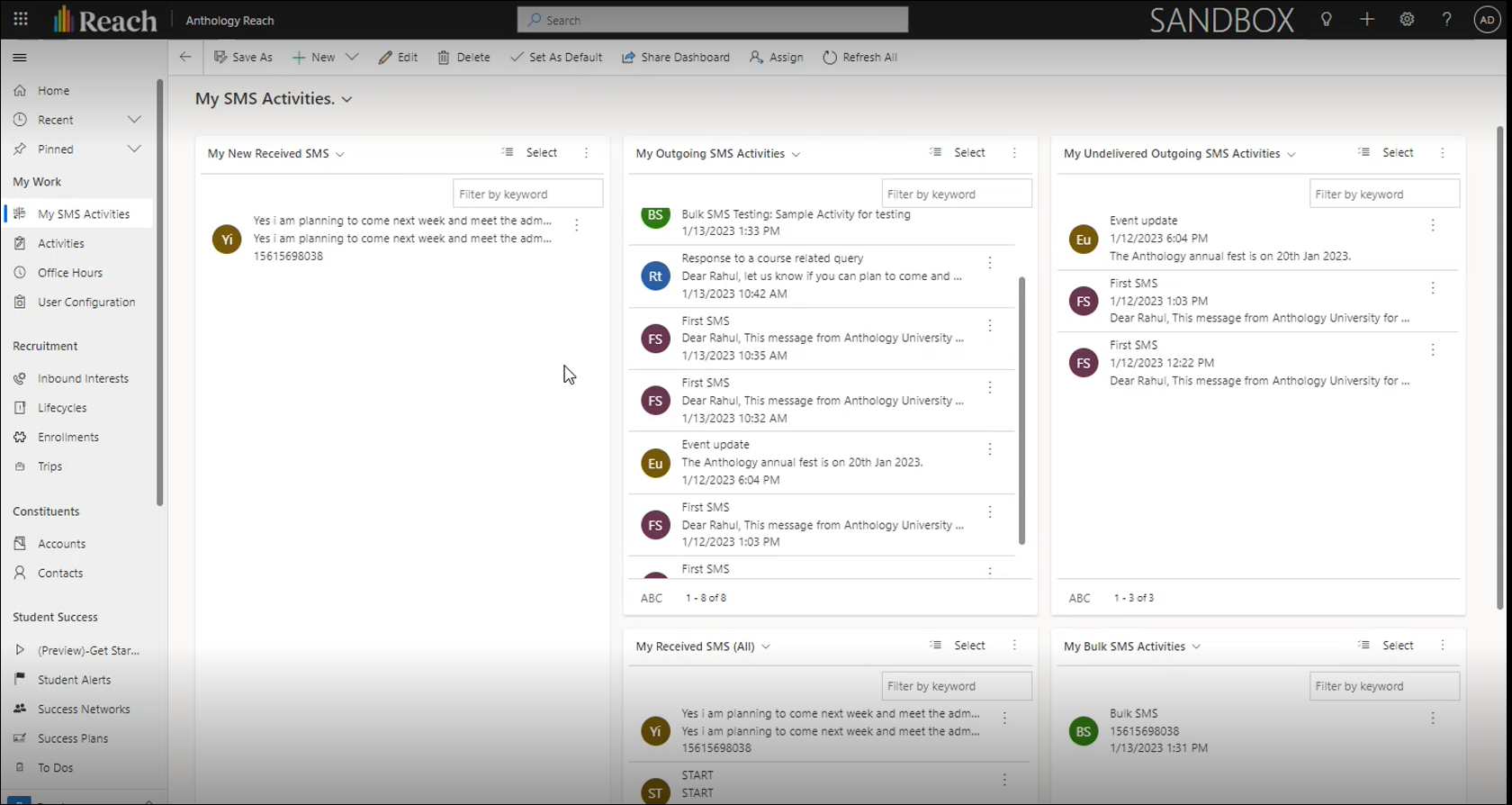Tracking Incoming SMS Responses
Institutions can manage and track incoming SMS messages in Anthology Reach using the following options:
Conversation Section
The Conversation section in the SMS Activity form displays the SMS conversation history between a Contact record and the Long Code record.
This section shows all SMS interactions between the Contact and the long code, and also information related to when the Contact Opted In or Opted Out from that Long Code.
Message Status Field
The Message Status field in the SMS activity provides information related to the SMS delivery status. Example, Send, Received, Delivered, Not Delivered etc.
Response Status Field
Prerequisite - The Reach Power User in the Default Configurations page must be configured with a user that is assigned to the System Administrator role to enable users to respond to the SMS messages.
The value in the Response Status field in the SMS Message Details section helps to track whether an SMS message was responded to or not. By default, this field is set to New. This field helps in managing response tracking of each received SMS in Reach from Contacts.
The Response Status field can have one of the following values:
-
New - Indicates the SMS message has not been responded yet.
-
Responded - Indicates the SMS message has been responded.
-
No Response Required - Indicates the SMS message has been responded as no response required.
Reach User can mark any incoming SMS activity as Responded or No response required from the Conversation Section which can help in closing a SMS conversation.
My SMS Dashboard
Reach provides a sample SMS Activity Dashboard for reference. The dashboard includes various section, which the Reach users can use to track and manage the SMS activities owned by them.
For Example, My New Received SMS section shows all the received SMS owned by the logged in User whose Response Status is equal to New.
Automatically Assign a received SMS to a User
Out-of-the-box, incoming SMS activity can be automatically assigned to the owner of the long code record interacting with the contact. This auto assignment logic is configurable and the process to assign the SMS activity can be changed based on institution's requirements.
OOTB, Reach provides a sample workflow Incoming SMS Activity Ownership Assignment to manage the auto assignment of the received SMS.
The OOTB workflow, Incoming SMS Activity Ownership Assignment, is shipped in the draft state with the Anthology Reach solution, which automatically assigns the incoming SMS message to the owner of the Long code record, by default. Institutions can update this workflow to assign the incoming (Received) SMS to the required user.
Assign long code ownership to actual Reach User who is primarily responsible to manage that long code record.