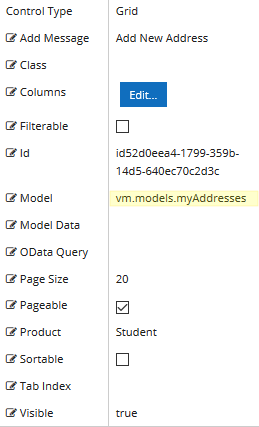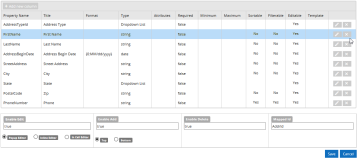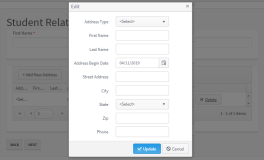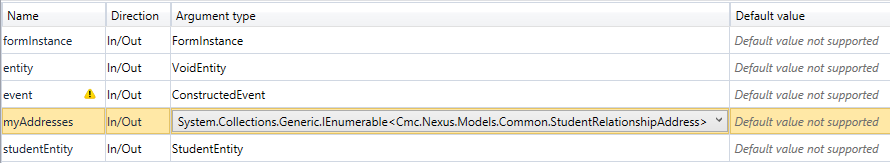Grid Bound to Results of ExecuteODataQuery
You can use the ExecuteODataQuery activity to bind the contents of a grid to the results of the OData query.
In this example, the form sequence contains a form that enables a student to enter the addresses of related persons. The form prompts for the student's first and last name and presents a grid for the entry/display of the relationship addresses.
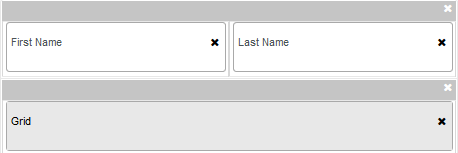
The workflow for the sequence looks up the student identifier and retrieves the student entity.
The ExecuteOData activity captures the relationship address information and creates a results collection. The OData Query is:
"http://studentwebclientbaseurl/ds/campusnexus/StudentRelationshipAddresses?$select=AddressTypeId,FirstName,LastName,City,StreetAddress,State,PostalCode,Note,AddressBeginDate&$expand=AddressType($select=Name)&$filter=StudentId eq >" & studentId
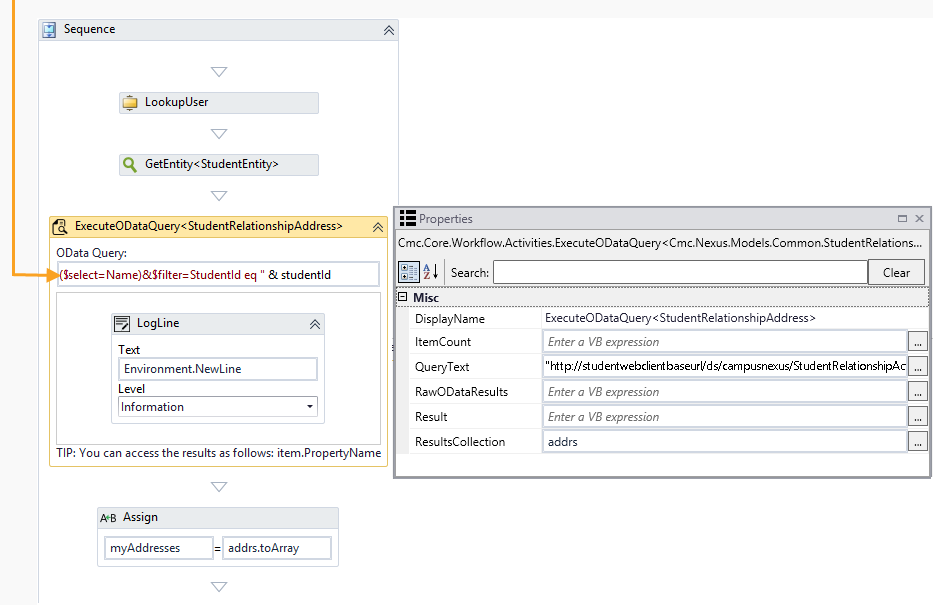
The Assign activity writes the Results Collection "addrs.toArray" to the "myAddresses" argument that is defined in the Model property of the grid.
Notes
-
The "toArray" attribute in the Assign activity will not be displayed in Intellisense.
-
A manual import of the following namespaces is required:
- System.Collections.Generic
- System.Linq
After the Results Collection has been obtained, further workflow activities can be used to manipulate the grid, e.g., save, modify, or delete records.
The Grid component does not support a "Required" validation on the client-side. However, this can still be achieved via workflow logic to verify a value has been set and if not, display a custom validation error.