Open the Workflow for a Sequence
In Forms Builder 3.5.2 and later, perform the following steps to open the workflow for a sequence:
-
Create and save a sequence in Sequence Designer. Note the name of the sequence.
-
Depending your environment:
-
Launch your local installation of Workflow Composer.
— OR —
-
Access your instance of the hosted Workflow Composer and launch the application.
-
-
In Workflow Composer, click Open in the Server section of the ribbon.
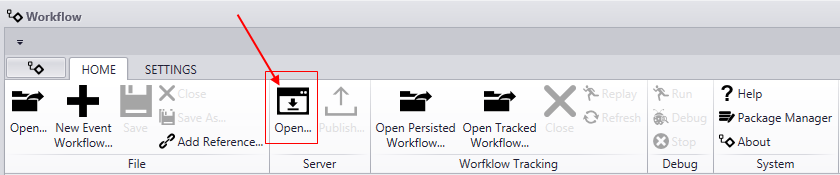
-
In the Open Workflow Definition From Server window, click the Name filter above the grid to sort the workflows alphabetically, scroll down to the Entity Void section, and locate your sequence.
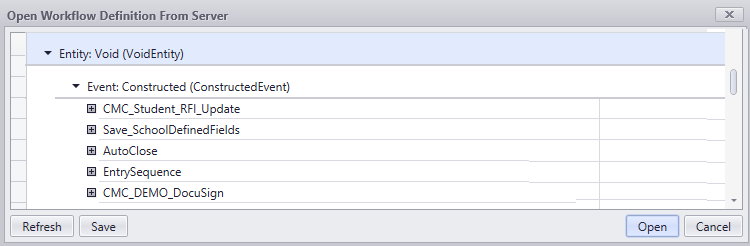
-
Expand the sequence, select a workflow definition version, and click Open. The initial workflow definition for the sequence is displayed.
-
Edit, publish, enable, and save the workflow in Workflow Composer.
-
In Forms Renderer, reload the webpage for the sequence and verify that the changes made in the workflow are displayed as expected.