Multiselect for Single Property Collections
There are several instances within the Anthology Student and CampusNexus CRM models where multiple selections of a single property are needed. For example, when specifying student demographic data, a student’s ethnicity may require selecting multiple ethnicity values. Another example is a Prospect Inquiry where a user can select multiple programs.
Currently, the ability to achieve this capability by dragging the applicable properties from the data model into the Layout pane is not supported. Instead, the Multiselect control from the Components tab in Form Designer must be used to achieve this capability.
Ethnicities List
-
In Form Designer, click New or access a previously created form that requires an Ethnicity List field.
-
Click the Components tab and drag the Multiselect control to the Layout pane.
-
In the Control Property Settings pane for the Multiselect, specify the following values:
Label = Ethnicity List Lookup Display Member = Name Lookup Query = Ethnicities?$select=Code,Name,Id&$filter=IsActive eq true&$orderby=Name Lookup Sort Member = Name Lookup Value Member = Id Model = vm.models.prospectInquiryEntity.Student.EthnicitiesList
(Use this Model value if you are saving data for a prospect.)— OR — Model = vm.models.studentEntity.EthnicitiesList
(Use this Model value if you are saving data for a student.)Accept the defaults for the remaining values.
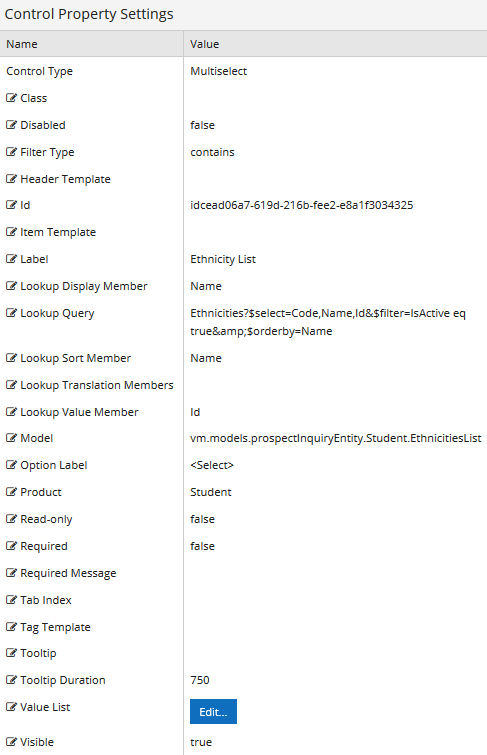
-
Access the Sequence List and view the rendered form.
-
Select the control labeled Ethnicity List and verify that:
-
The Ethnicity values from your database are listed.
-
Multiple values can be selected.
-
Your selections are saved to the appropriate table (AmElectronicLeadsAmRace for the prospectInquiryEntity or SyStudentAmRace for the studentEntity).
-
Programs List
-
In Form Designer, click New or access a previously created form that requires a Programs List field.
-
Click the Components tab and drag the Multiselect control to the Layout pane.
-
In the Control Property Settings pane for the Multiselect, specify the following values:
Label = My Programs Lookup Display Member = Name Lookup Query = Programs?$select=Code, Name, Id&$filter=IsActive eq true Lookup Sort Member = Name Lookup Value Member = Id Model = vm.models.prospectInquiryEntity.Student.ProgramList
(Use this Model value if you are saving data for a prospect.)— OR — Model = vm.models.studentEntity.ProgramsList
(Use this Model value if you are saving data for a student.)Accept the defaults for the remaining values.
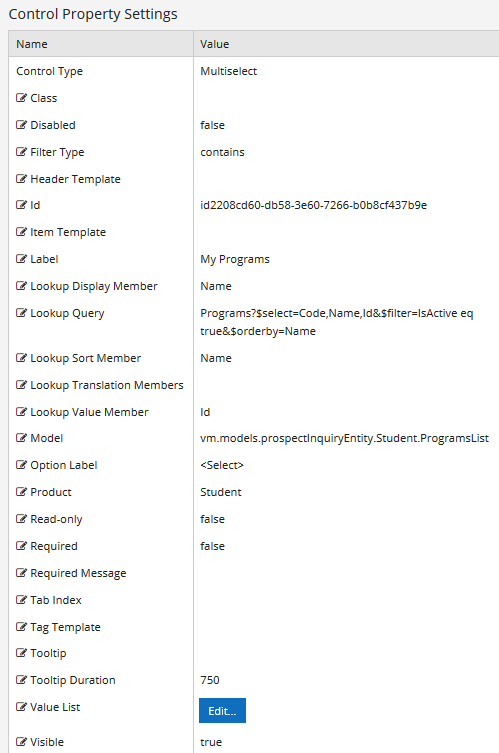
-
Access the Sequence List and view the rendered form.
-
Select the control labeled My Programs and verify that:
-
The Program values from your database are listed.
-
Multiple values can be selected.
-
Your selections are saved to the appropriate table (AmProspectProgram for the prospectInquiryEntity or SyStudent (column AdProgramID) for the studentEntity).
-