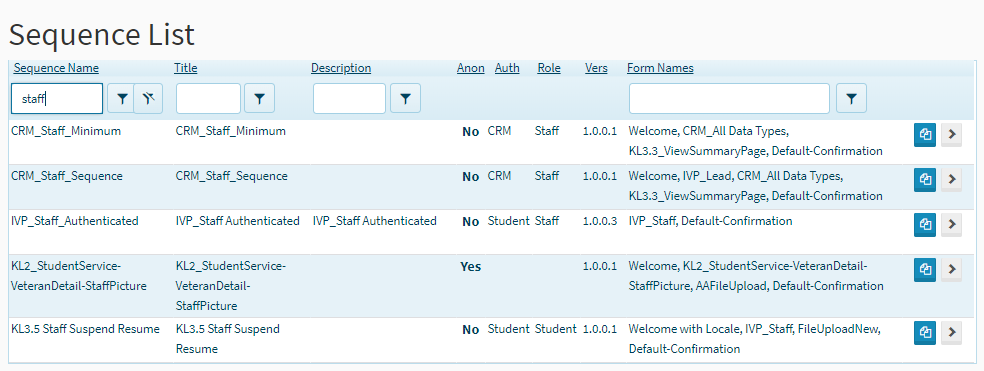Sequence List
The Sequence List displays a grid listing the sequences by name, title, description, version, and forms contained in each sequence. The items in the Sequence List are generated by the Form Designer. ![]()
Note: A server error occurs when the Sequence List is opened in the same browser as Form Designer or Sequence Designer. To avoid this error, use different browsers, e.g., open the Sequence List in Chrome while Form Designer is open in IE.
You can perform the following actions in the Sequence List:
-
Click a column header to sort a column in ascending or descending order.
-
Adjust the column widths by dragging the column separators.
-
Use the search and filter controls
 to find items within a column.
to find items within a column. -
Use the page navigation controls
 to view different pages of the grid.
to view different pages of the grid. -
Use the drop-down list
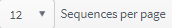 to select the number of sequences displayed per page.
to select the number of sequences displayed per page. -
Click
 to copy the URL of the sequence to clipboard or click
to copy the URL of the sequence to clipboard or click  to view a sequence in the current browser.
to view a sequence in the current browser.
| Column | Description |
|---|---|
| Sequence Name | Name of the sequence assigned in Sequence Designer. |
| Title | Title of the sequence assigned in Sequence Designer. |
| Description | Description of the sequence assigned in Sequence Designer. |
| Anon | Anonymous property setting for the sequence. The Anonymous property setting determines if a user will be authenticated before accessing the sequence in Renderer (see Renderer Authentication).
|
| Auth | Indicates whether a sequence uses CampusNexus CRM or Anthology Student authentication. |
| Role | Indicates whether a sequence is designed for a Staff or Student role. The Student role is also used for CampusNexus CRM Contacts. For more information, see Role. |
| Vers | Version of the sequence. For the initial version of a sequence, the version is set to 1.0.0.1. For any subsequent updates of the sequence, the version is incremented, for example from 1.0.0.1 to 1.0.0.2, and so on. The version is updated each time the associated workflow is published. Note: The Version column will show "?.?.?.?" if an invalid workflow version with NULL values for the Major, Minor, Build, and Revision fields is found in the WorkflowDefinitionversion table. |
| Form Names | Names of all forms in a sequence. The form names are separated by commas. |