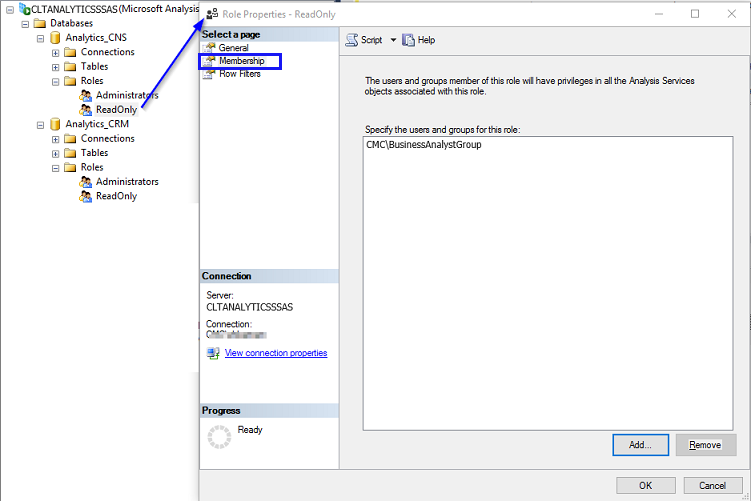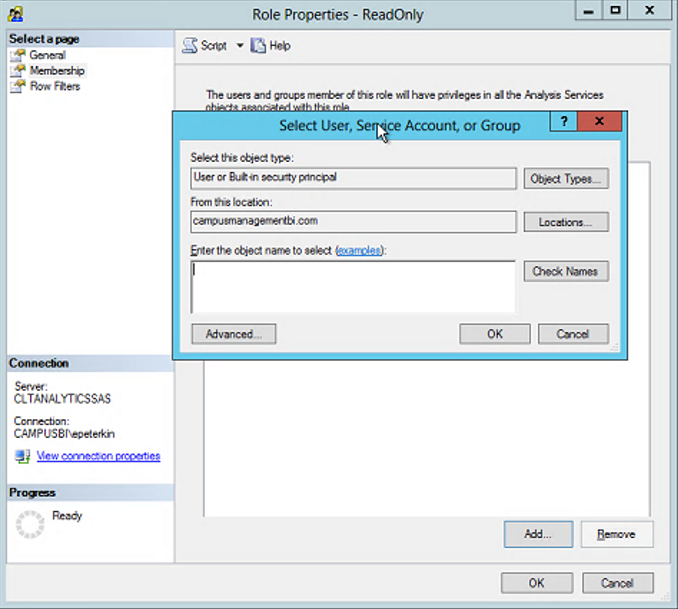Assign roles and permissions in the Semantic Model database to enable users to access the Semantic Model databases from the Analytics client interface (i.e., Power BI).
-
Launch Microsoft SQL Server Management Studio on the server that runs the SQL Server Analysis Services (SSAS).
-
Navigate to Databases >[SIS/CRM Semantic Model name] > Roles.
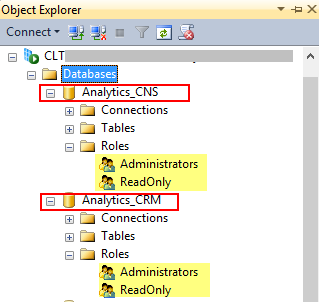
The Administrators and ReadOnly roles are created by default. Add users to these roles as required. Users with ReadOnly roles can view data using Power BI but cannot make administrative changes to the SSAS database. Instead of creating individual users, you can create an Active Directory group and then add users to that group.
-
Right-click a role, select Properties, select the Membership page, and click Add to add the Windows group and user accounts that require access.
-
In the Select Users or Groups window, enter the name of an Analytics user, and click Check Names. Click OK to add the users or groups.
-
Repeat the previous steps for each Analytics user.