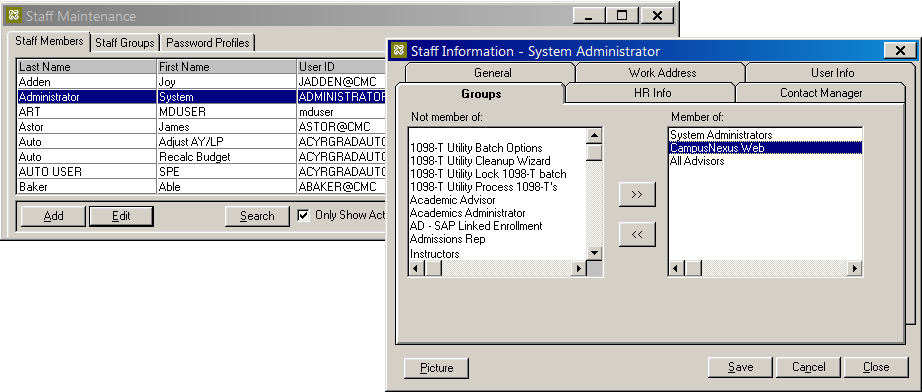After installing Anthology Student, ensure that the web application can be accessed and that an initial administrative user has sufficient permissions to view the web application.
Resolve Port Conflicts
By default Installation Manager installs Anthology Student on the IIS Server's Default Web Site under "Cmc.Nexus.Web". If other websites are hosted on the same IIS Server, ensure that there are no conflicts in the ports used by different websites. If necessary, change the port used by Cmc.Nexus.Web in the web.config under
<add key="WSFedRealm" value="http://<server name>:<port>/Cmc.Nexus.Web/"/>
Test the Administrator Login
Access the URL for the Cmc.Nexus.Web site in a browser and log in as administrator:

After you click the Sign In button, the following message is displayed: "Access denied. Only members of CampusNexus Web group are allowed access."
This message indicates that the administrator needs to be added to the CampusNexus Web Group in the legacy interface (desktop) for Anthology Student. The CampusNexus Web Group is created by scripts during the installation of Anthology Student.
Assign the Administrator to the Web Group
To give the administrative user permissions to log in to Anthology Student, the user needs to be added to the CampusNexus Web group.
-
In the legacy interface for Anthology Student, navigate to Setup > Staff, select Administrator in the Staff Members list, and click Edit.
-
In the Staff Information form, select the Groups tab, click
 to make the Administrator a Member of the CampusNexus Web group, and click Save.
to make the Administrator a Member of the CampusNexus Web group, and click Save. -
Access the URL for Cmc.Nexus.Web in a browser again and log in as administrator. Now, the browser displays the header of the Anthology Student and indicates that the System Administrator is logged in.

The administrative user now has login permission, but cannot perform any tasks in Anthology Student. We now need to give the user permissions to view, create, edit, or delete data. Refer to the Administration and Configuration Help for Anthology Student at the Product Information site.
Change the Web Client URL on Upgrade
|
|
If you change the Web Client URL during an upgrade in an environment where Forms Builder is used, the Web Client URL must be manually updated in the web.config files of Forms Builder Designer and Forms Builder Renderer (search for 'baseURL'). |
<fieldsServiceConfigSection>
<products>
<add name="Student" commandModelPath="/api/commands/Core/Metadata/get" odataPath="/ds/campusnexus" modules="Academics,Admissions,CareerServices,Common,Crm,FinancialAid,StudentAccounts,StudentServices"
baseUrl="http://CLTQAAPI10.campusmgmt.com:80/Cmc.Nexus.Web/" enabled="true"/>