Course Unregister Reasons
These options allow the System Administrator to indicate whether course unregister reasons should be displayed to students while unregistering a course through the Student Portal Online Registration as well as provide which reasons are displayed for selection.
To configure whether course unregister reasons should be displayed to students while unregistering a course:
-
Navigate to the Portal Configuration Tool.
-
In the Student Online Registration folder, select Student/Reg/OnlineRegStep3.aspx.
-
Scroll to the section 'Display Course Unregister Reasons to Student.' and select Yes or No.
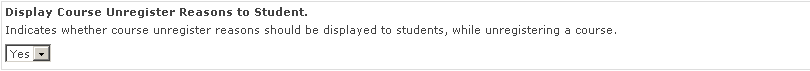
-
Click Update.
To configure unregister reasons available to students in Step 3 - Register:
-
Navigate to the Portal Configuration Tool.
-
In the Student Online Registration folder, select Student/Reg/OnlineRegStep3.aspx.
-
Scroll to the section captioned 'Please select reasons to display to student' and select a reason(s) from the left and click Add >> to move the reason to the right. The reasons listed on the right are designated to be available for selection by the students when unregistering a course.
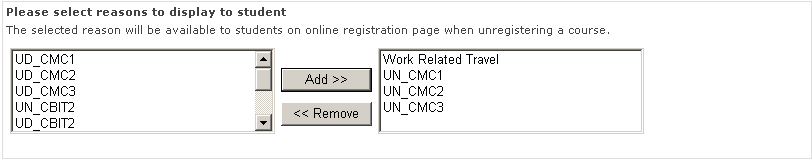
-
Click Update.