Financial Aid
Applicant Portal enables you to view and print a statement that depicts the estimated financial aid required for your educational expenses. To do so, you must enter your academic information, income, and tax details. The system uses the data to find a matching financial aid packaging method. Keep in mind that this a hypothetical aid estimator; it does not represent the approved financial aid packaging.
You can reselect any program and reenter income and tax information in order to obtain new estimates. The system does not save any financial aid estimates executed in Applicant Portal.
Estimate Your Financial Aid
-
Navigate to Financial Aid > Financial Aid Estimate. The Financial Aid Estimate page is displayed. By default, the name of the institution's primary campus is displayed.
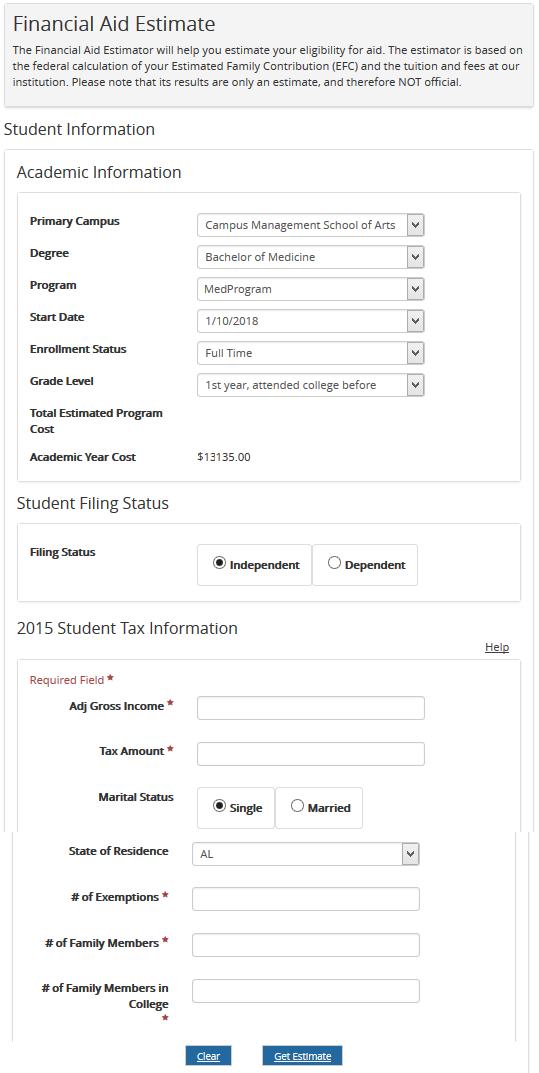
-
Specify your academic information. Select the following:
- Degree
- Program
- Start Date
- Enrollment Status
- Grade Level
-
Select your tax Filing Status.
-
Enter your Adjusted Gross Income and Tax Amount.
Click Help to view more information about the Tax Information fields. Click Clear to remove all your tax information from the Financial Aid page.
-
Select your Martial Status.
-
Select the state code for your State of Residence.
- Complete the Exemptions, Family Members, and Family Members in College fields.
-
Click Get Estimate. The estimated financial aid is displayed.
-
Click Print Financial Aid Estimate to print the results page.
-
Click Re-Estimate Financial Aid to repeat the process.