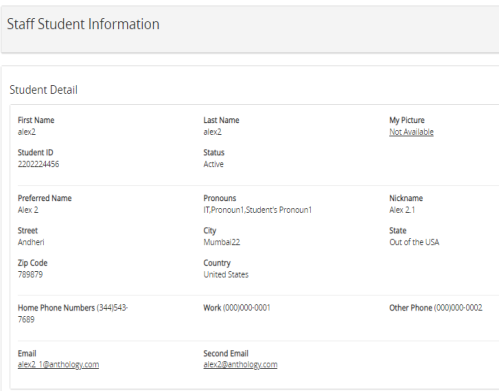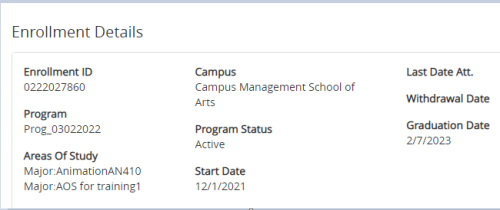Student Information
The Student Search feature enables you to locate a student in the database. When student record is retrieved, you can view the student's schedule, send messages to the student, or perform a degree audit.
-
Click Find Student at the top of the page. In the search results, click the name of a student whose details you want to view.
— OR —
Select a student from the Recent Students list at the top of the page.
-
Navigate to My Student > Student Information. The Student Information page is displayed. It includes information about the student’s contact details and details about each enrollment.