Award Letter
A financial aid award letter is a notification of financial assistance displaying the estimated amount that is to be awarded to eligible students. Eligible students can accept or reject part or all of the financial aid package. You can view your financial aid award letter in Student Portal. You can also view all holds related to your financial aid and other messages and document requirements.
View the Financial Aid Award Letter
-
Navigate to My Financial Aid > Award Letter. The Award Letter page is displayed.
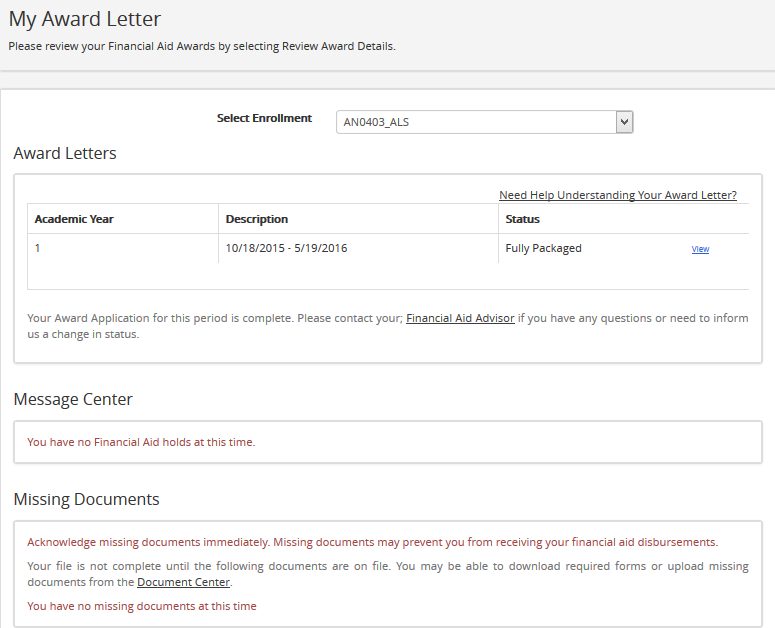
-
Select an enrollment.
-
Click View next to an award letter. The following details are displayed as applicable:
- Loans
- Grants and Scholarships
- Other Financial Aid Award
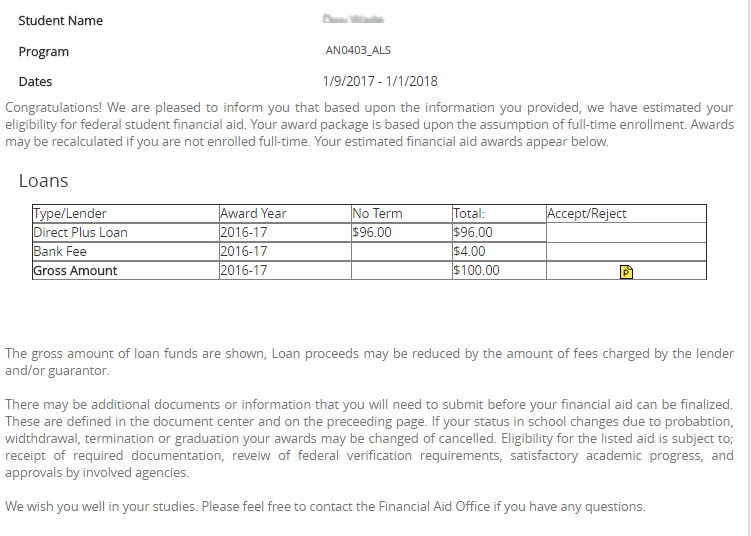
-
Click
 or
or  next to a name of a different financial aid award to view or hide its details.
next to a name of a different financial aid award to view or hide its details.
Accept Your Awards
Important: You must accept all awards before they are made available to you.
-
To accept an award, select the Accept check box in the Gross Amount row.
-
When all awards have been marked as accepted, click Accept all Awards.
You can reduce the gross amount of an award if you want to accept a lesser amount.
To do this:
-
Enter a new Gross Amount for the desired loan and click Recalculate Awards.
-
Accept the new award value by selecting the Accept check box.
-
When all awards have been marked as accepted, click Accept all Awards.
-
View Information Related to the Award Letter
-
Click More... > Award Letter in the My Financial Aid section. The Award Letter page is displayed.
-
Click Need Help Understanding Your Award Letter? Detailed information about the financial award letter is displayed.
-
Click Back to return to the Award Letter page.