Faculty Directory
The Faculty Directory contains contact information of all faculty members at the campus.
View Faculty Information
-
Navigate to Campus Info > Faculty Directory. The Faculty Directory page is displayed.
-
Click ALL to view details of all faculty members.
— OR —
Click a letter to view details of faculty members whose last name starts with the letter.
— OR —
Use the Faculty Search fields.
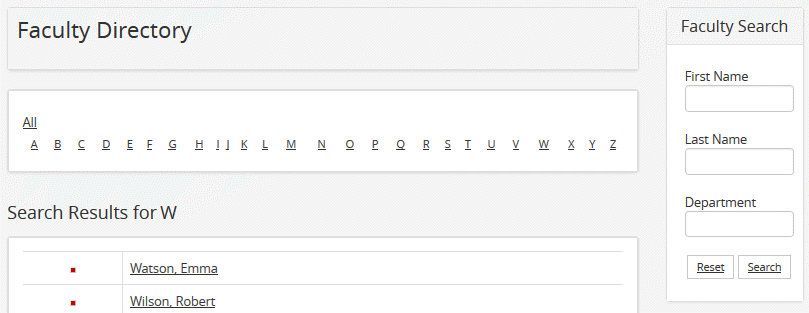
-
In the search results, click the name of a faculty member. The contact details of the faculty member are displayed.
-
Click Back to return to the previous page.