Job Search
You can search for jobs relevant to your educational profile. You can also update the criteria for your job search.
Search for Jobs
-
Navigate to My Career > Job Search. The Online Job Search page is displayed.
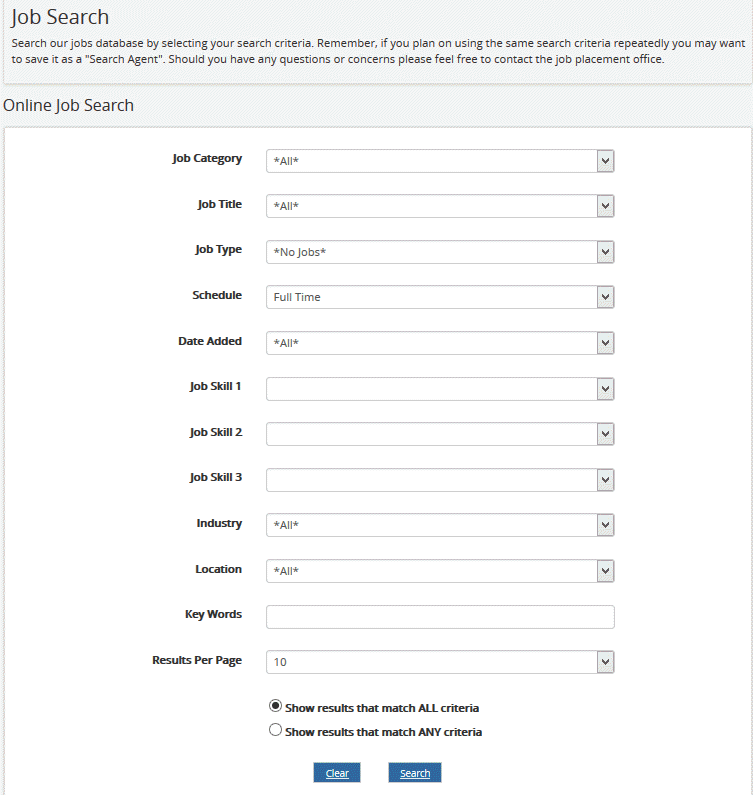
-
Specify the criteria for your job search (for example, job category, schedule, location, key words).
-
Select the number of results to be displayed in the Results per Page list.
-
Click Show results that match ALL criteria or Show results that match ANY criteria.
-
Click Search. All jobs that match your search criteria are displayed.
-
Click the Job Title of a job in the search results to view its Job Details link.
-
Click the Job Details link to view more details about the available job.
-
Depending on direct job applications are supported, the 'Apply to Employer' or 'Discuss with Advisor' button is displayed.
Click Apply to Employer to apply for the job. Your employment profile is sent to the potential employer.
— OR —
Click Discuss with Advisor to indicate that you are interested in the job.
-
Click Back to Results to view all jobs that match your search criteria.
Update Your Search Criteria or Start a New Search
You can update the criteria for your job search in the Results page. You can also start a new job search or save the current job search criteria as a job search agent.
-
Search jobs relevant to your educational profile.
All jobs that match your search criteria are displayed. The Update Search pop-up window is also displayed on the Results page.
-
Do one of the following:
- Update the criteria for your job search.
- Click New Search to start a new job search.
- Click Save as search agent to save the current job search criteria as a job search agent.