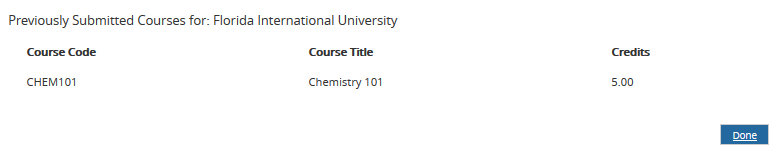Transfer Credits
The Transfer Credits menu enables applicants to submit academic credits earned at another institution.
-
Navigate to Transfer Credits > Transfer Credits. The Transfer Credit Process page is displayed.
-
Read the information about the transfer credit process and select the check box to acknowledge that you read it.
-
Click Continue. The Transfer Credit Evaluation page is displayed.
-
Click Add Transfer Credits. The Add Transfer Credits page is displayed.
-
Specify the State, Institution, and Institution Type, and click Search for School. The search results are displayed.
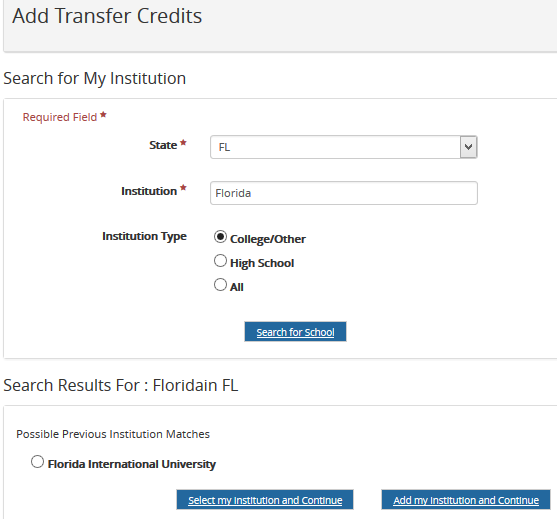
-
Select your institution from the search results and click Select my Institution and Continue or click Add my Institution and Continue.
-
Specify the Course Code and/or Course Title, and click Search. The search results are displayed.
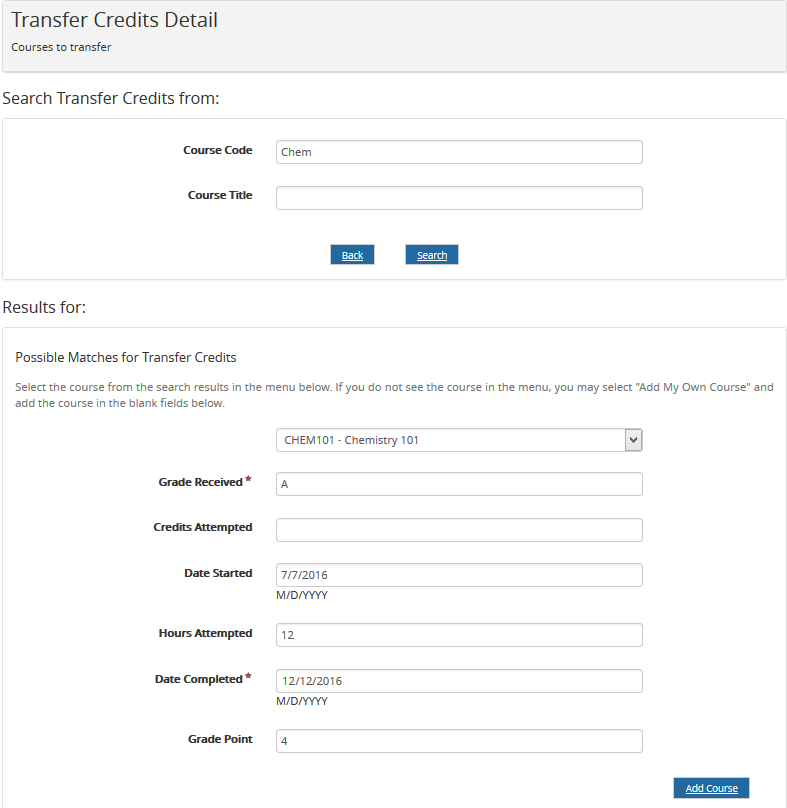
-
If the course is not found in the database, select Add My Own Course, specify the course details, and click Add Course. The course is added to the database.
-
If the course was previously added to the database, the Course Code, Course Title, and Credits are displayed. Click Done.