The topic "Multi-Language Web Chat" is not available in Version 1.1.0
The topic "Multi-Language Web Chat" is not available in Version 1.0.0
Multi-Language Web Chat
When the Digital Assistant is configured for multi-language support and a visitor clicks the chat widget on a web page, the visitor can select a language. Currently, English, French, and Spanish are supported.
Web chat configured with Live Assist Enabler requires additional configuration for multi-language support. Refer to Create the Multi-Language RENEEESCALATE Skill for configuration instructions.
Note: Multi-language chat using Live Assist will display system messages (e.g., dates/times, start/end of chat messages) in the language configured in the Live Assist Administration Portal. For example, if English is the configured default language but French is available as an option in the bot and selected by the visitor, the conversation between visitor and bot will be in French but the system messages will be in English. (Multi-language chat using the Digital Assistant's web chat app will display system messages in the language selected by the visitor.)
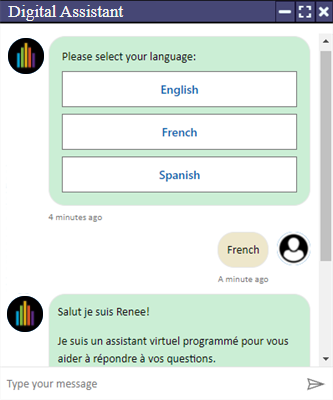
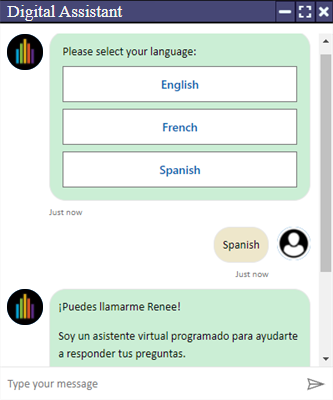
Responding in the selected language, the Digital Assistant introduces itself and prompts the visitor for his/her first name, last name, and email address. The chat proceeds in the selected language using the same flow as described for English. The following images illustrate a conversation in French.
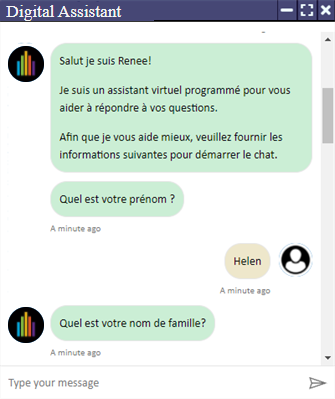
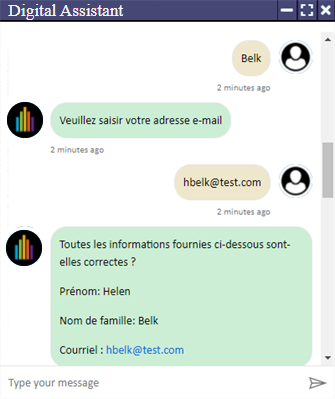
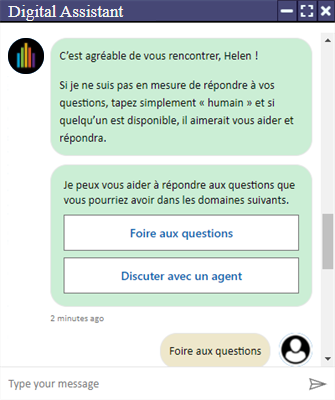
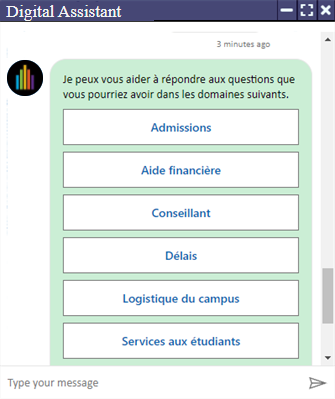
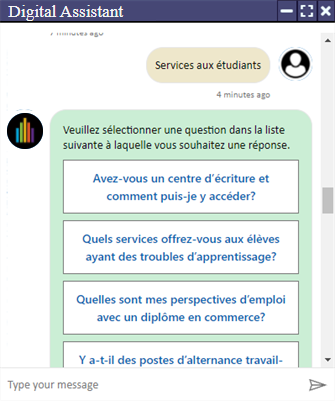
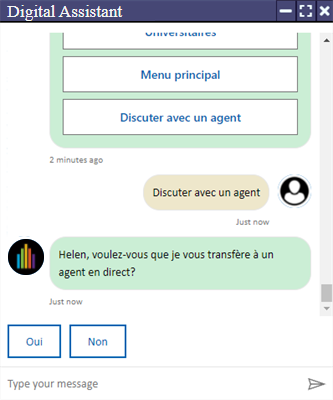
All FAQ questions, categories, menus, messages, and chitchat are translated into the selected language.
The option to transfer to an agent is supported as well. If an agent with the language skill is available, the bot will transfer the chat, the agent will receive the transcript and continue the conversation in the selected language. If no agent with the language skill is available, the bot will reply that all agents are busy/unavailable.