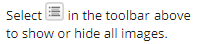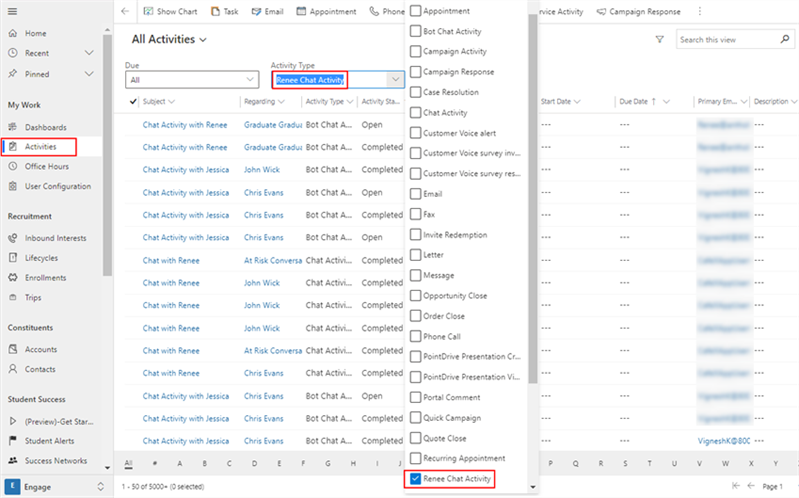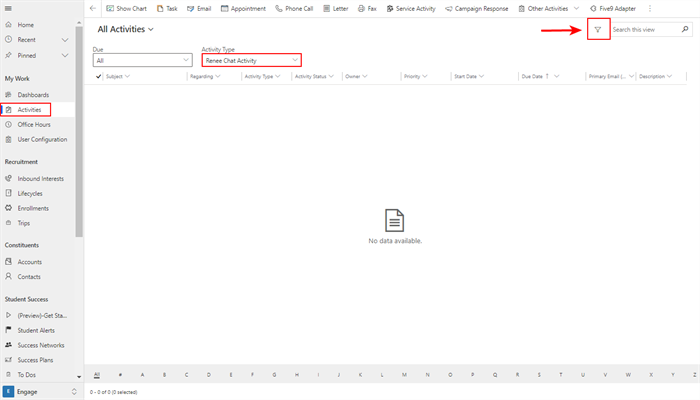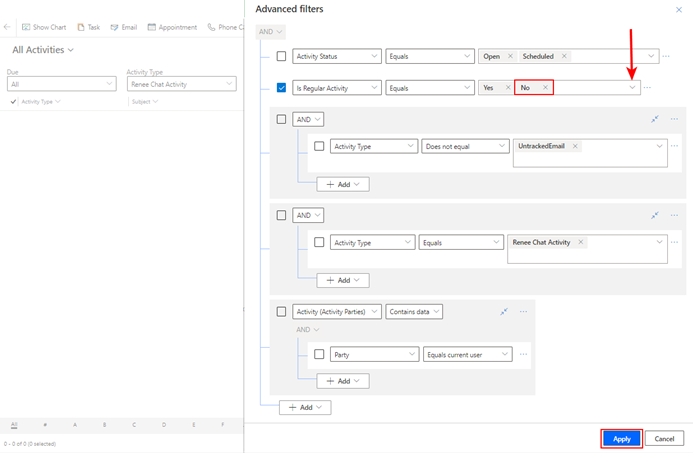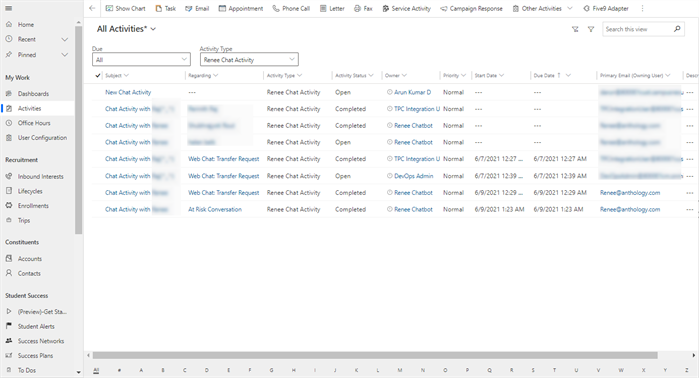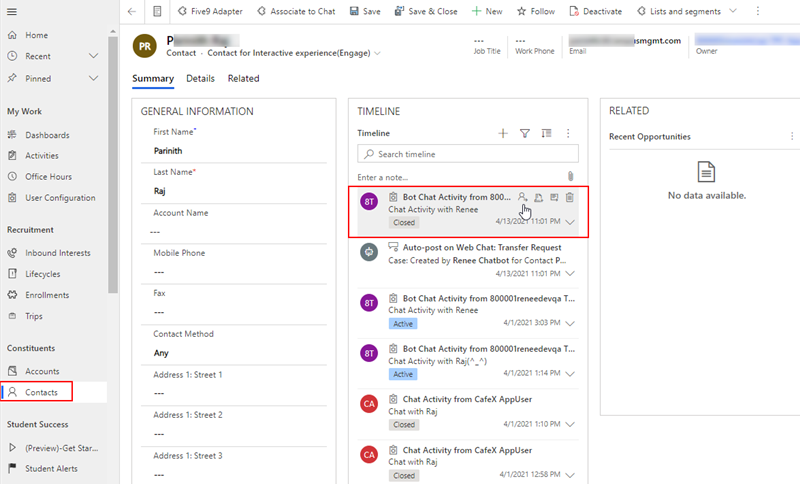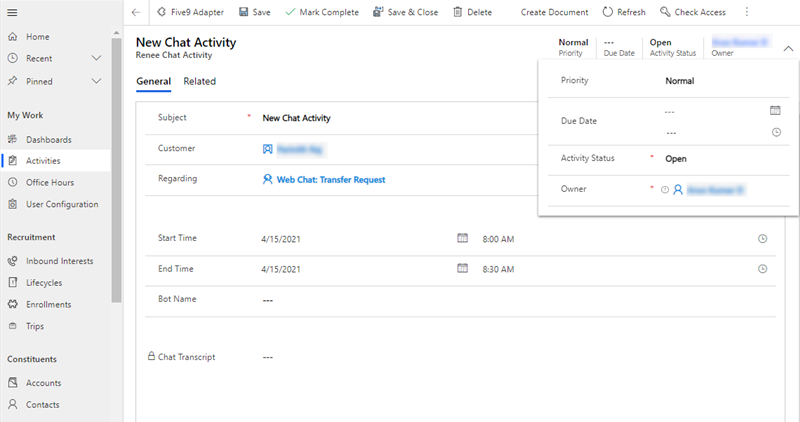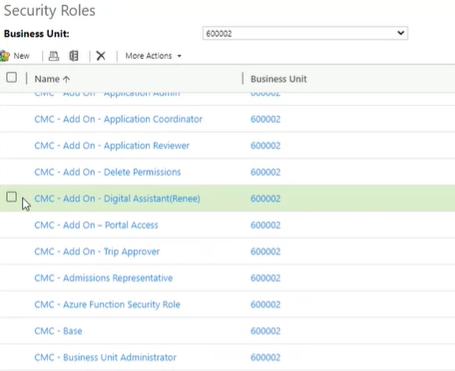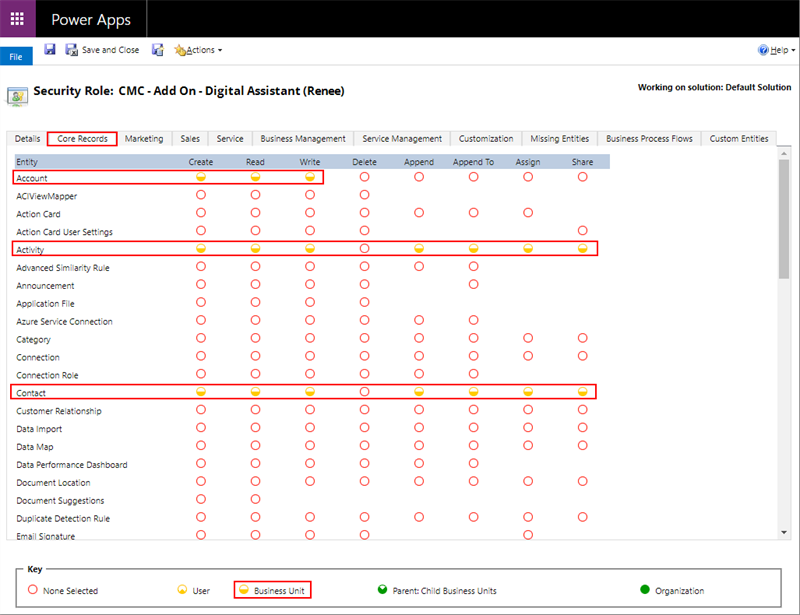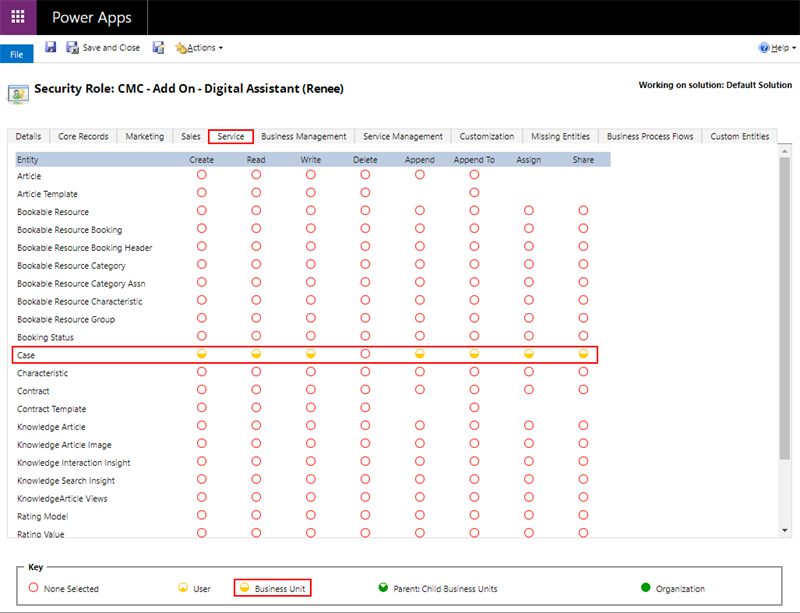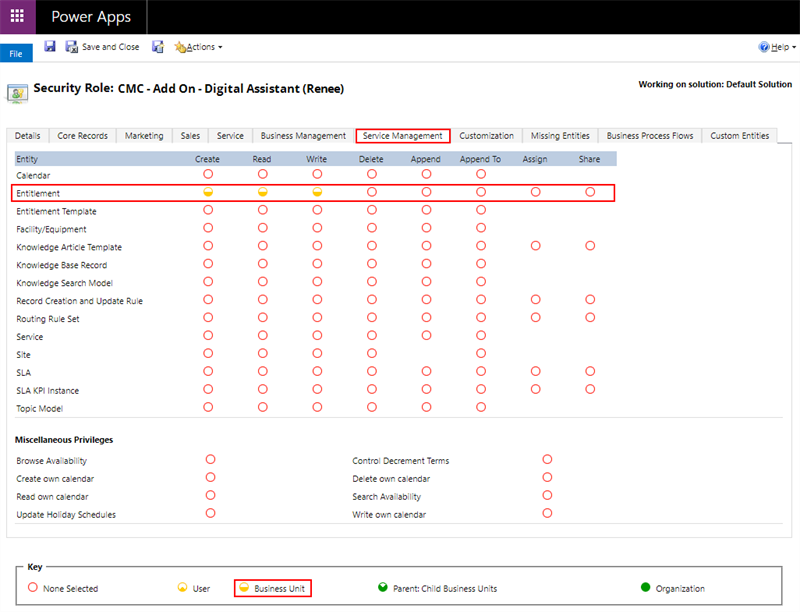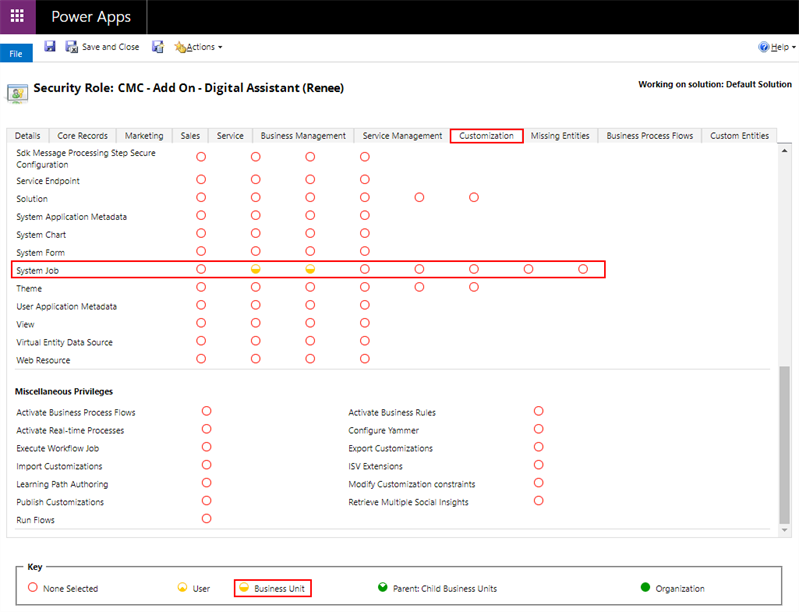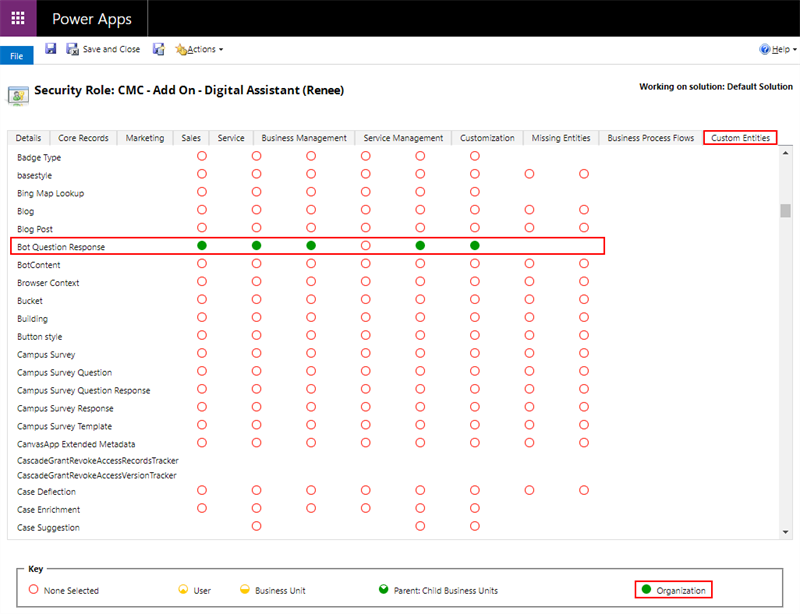The topic "Renee Chat Activity" is not available in Version 1.0.0
Renee Chat Activity
Anthology Digital Assistant 1.1 uses a new activity to support web chat in Anthology Reach. The Renee Chat Activity is associated with the Contact and with the Case (if there is a Case). The chat activity and the chat transcript are visible in the Timeline of the Contact and in the Case.
The Renee Chat Activity is tied to a new entity that stores the following data related to a web chat:
-
Channel to which bot is connected
-
Name of the Bot
-
Chat transcript
-
User who initiated the chat
-
Start and End date and time of the chat activity
-
Priority (Normal, Low, or High)
-
Due Date (populated by the system; will always be the start date of the chat)
-
Activity Status (Open, Completed)
Note: Canceled and Scheduled are currently not supported.
-
Regarding:
-
Web Chat: Transfer Request
-
At Risk Conversation
If none of the above applies, the Regarding field will be populated with name of the chat user.
-
The image below shows the Renee Chat Activity in the Activities Menu. Select the Renee Chat Activity in the Activity Type drop-down field. ![]()
Note: The Renee Chat Activity is not a "regular" Anthology Reach activity. If an activity is not regular, by default it will appear only in the timeline of the related entity. However, you can use the advanced filter to view Renee Chat Activity records on the Activities page.
-
After selecting Activity Type = Renee Chat Activity, click the filter icon at the top right of the Activities page.

-
In the Advanced filters pane, click the drop-down next to the Is Regular Activity option, select No, and click Apply.

-
After setting the filter, the Renee Chat Activity records are displayed on the Activities page.

You can also locate the Renee Chat Activity in the timeline of a Contact. The icons in the timeline allow you to add a note or attachment, assign the item to another user, add it to a queue, open a timeline record, or delete the item from the timeline. ![]()
Once you select a Renee Chat Activity, the chat details are displayed in a form. You can select a value in the Regarding field, select values for Priority, Due Date, and Activity Status. The chat transcript will be displayed at the end of the conversation. ![]()
Add On Security Role for the Digital Assistant
Application Users in Anthology Reach need to be assigned specific permissions in Anthology Reach to be able to work with the Digital Assistant when it is integrated with Anthology Reach. The CMC - Add On – Digital Assistant (Renee) security role provides the necessary permissions with access to the entity for the Renee Chat Activity. ![]()
The following permissions are associated with the CMC - Add On – Digital Assistant (Renee) security role at the Business Unit level:
| Entity | Permissions |
|---|---|
| Account | Create, Read, Write |
| Activity | Create, Read, Write, Append, Append To, Assign, Share |
| Contact | Create, Read, Write, Append, Append To, Assign, Share |
| Case | Create, Read, Write, Append, Append To, Assign, Share |
| Entitlement | Create, Read, Write |
| System Job | Read, Write |
The following permission is associated with the custom entity (see Custom Entities tab) at the Organization level:
| Entity | Permissions |
|---|---|
| Bot Question Response | Create, Read, Write, Append, Append To |
If you use web chat with Anthology Reach, assign the predefined CMC - Add On – Digital Assistant (Renee) security role to Application Users as needed.
Alternatively, you can create your own role definition with the permissions listed above and assign the role to Application Users as needed.
.