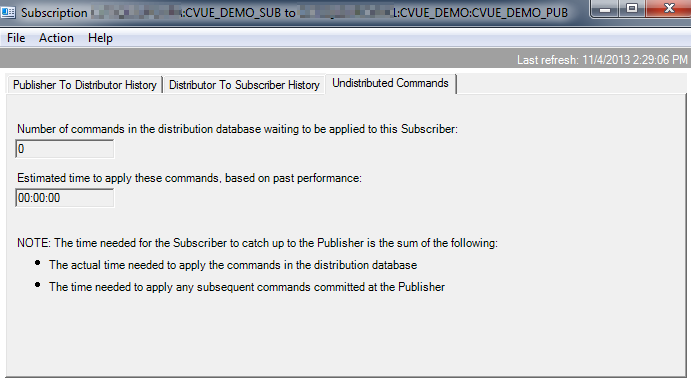Monitor Replication
Using the Replication Monitor, you can monitor the subscription as follows:
-
In the Microsoft SQL Server Management Studio window, select the (+) sign to expand the Replication folder.
-
Navigate to the Publication entry by expanding the Local Publications folder.
-
Right-click the Publication entry and select Refresh to access the newly created subscription.
-
Right-click the Subscription entry and select Launch Replication Monitor.
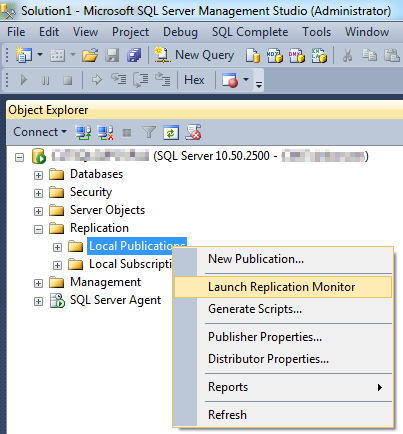
-
In the Replication Monitor window, select the previously created Publication. To do this, select the left pane to expand all Publication nodes.
-
On the right pane, right-click the Subscription that was just created and select View Details.
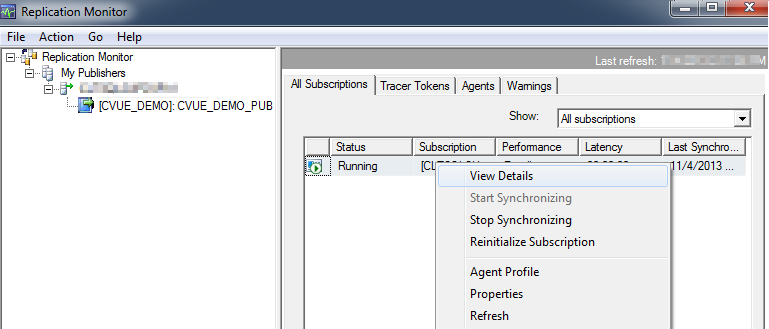
-
In the Subscription dialog box, select the Publisher To Distributor History tab to view the status of the Log Reader Agent.
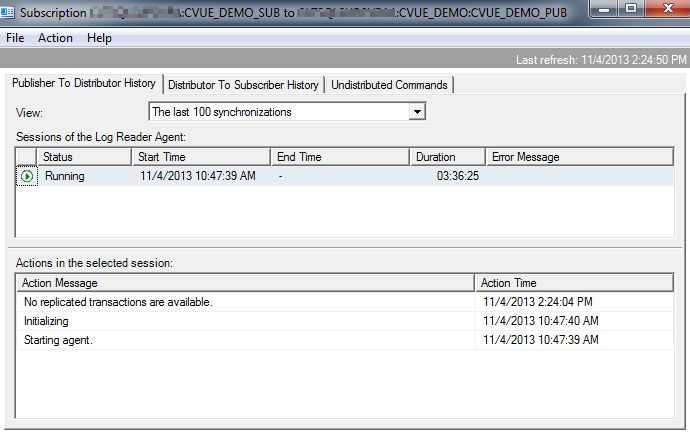
-
Select the Distributor To Subscriber History tab to view the status of the Distribution. This screen displays the progress of the events that occur when applying the snapshot to the Subscription database.
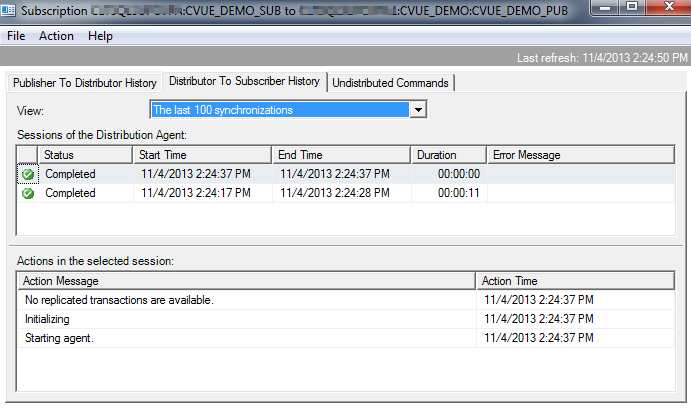
-
Select the Undistributed Commands tab, to view information about commands in the Distribution database that have not been processed by the Distribution Agent.