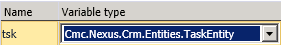CreateEntity<>
The CreateEntity<> activity invokes the New method of an entity service to create an instance of an entity. To save the instance of the created entity, use the SaveEntity<> activity.
When you drag the CreateEntity<> activity into the Designer window, you are prompted to select the entity type (TEntity).
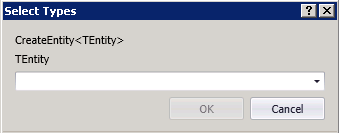
When you select the 'Browse for Type' option, the list of assemblies and associated entities is displayed. Find and select the entity and click OK.
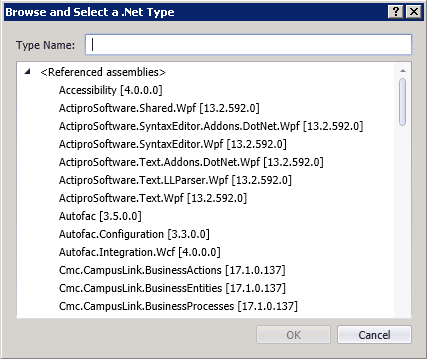
After you have selected an entity, the name of the entity is inserted into the DisplayName field, e.g., CreateEntity<TaskEntity>. Proceed to specify the Result.
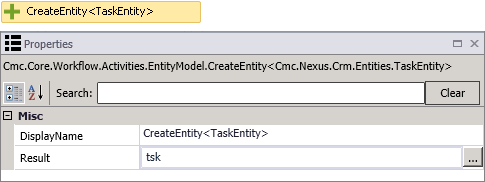
Properties
| Property | Value | Required | Notes |
|---|---|---|---|
| DisplayName | String
|
No | Specify a name for the activity or accept the default. |
| Result | OutArgument<Entity>
|
Yes | The entity created by this workflow activity. This is a variable that can be used as input for subsequent workflow activities. To identify the variable type, in the Variable type field of the Variables pane, select Browse for Types.... In the 'Browse and Select a .NET Type' window, navigate to the entity that matches the previously selected entity type, for example, Cmc.Nexus.Crm.Entities.TaskEntity and click OK.
|
If you are working with the ApplicantEntity in Anthology Student, refer to Create/Save ApplicantEntity and Update Derived Fields.