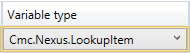LookupListItem
|
|
The LookupReferenceItem activity replaces the LookupListItem activity in the new Anthology Student object model. For new or migrated workflows, use the LookupReferenceItem activity under Cmc.Nexus.Common.Workflow. |
The LookupListItem activity can be used to retrieve a list of records from a selected list Item Type and allows you to select one of the records. This enables you to reference specific list record data for use within a workflow you are designing. One common use for this is to populate the value of an attribute that is part of an entity record that will be created/updated as within the workflow logic when an instance of the workflow is executed.
After you select the Item Type from the drop-down list, the List Item drop-down list is populated with valid values for the selected Item Type.
Note: If you select Academic Advisor, Admissions Officer, or Staff in the Item Type list, the List Item list displays the names of all staff members that are configured in the Anthology Student database. The LookupListItem activity returns the converted PersonId of the selected staff member.
For example:
-
If you select Task Result in the Item Type list, the List Item list displays all Contact Manager Results that are available from the CmEventResult table, such as Enrollment Approved, Letter Sent, Meeting Postponed, etc.
-
If you select SAP Status in the Item Type list, the List Item list displays all SAP Status values that are configured in the Anthology Student database, for example, SAP Met, SAP Not Met, SAP Probation, etc.
You can use multiple LookupListItem activities within a workflow.
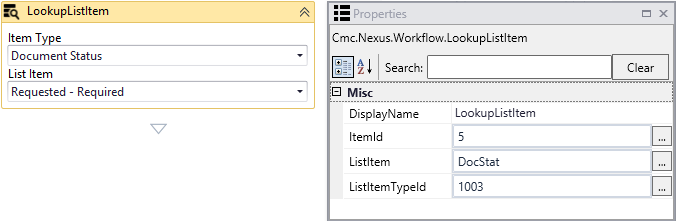
The List Item field can be a variable that gets a value from the List Item Entity object from the event.
-
In this example, 'EventDocType' is a variable of type LookupItem.
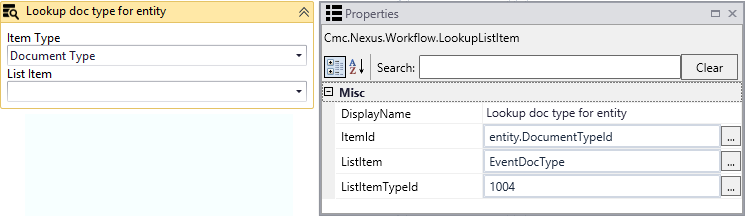
-
In this example, 'reason' is a variable of type LookupItem.
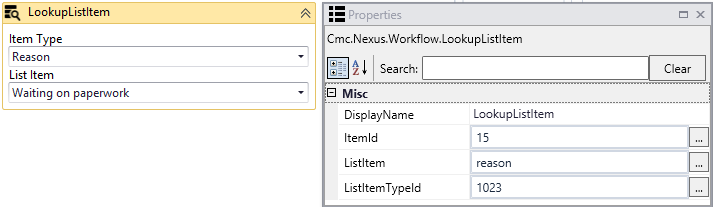
Properties
| Property | Value | Required | Notes |
|---|---|---|---|
| DisplayName | String
|
No | Specify a name for the activity or accept the default. |
| ItemId | InArgument<Int32>
|
Yes | The Item Id captured from an event. |
| ListItem | OutArgument<LookupItem>
|
Yes | The List Item returned by the lookup function. This is a variable that can be used as input for subsequent activities in the workflow. Specify the variable's name, type, and scope (and default if applicable) in the Variables pane of the Designer window. To identify the variable type, in the Variable type field of the Variables pane, select Browse for Types.... In the 'Browse and Select a .NET Type' window, navigate to Cmc.Nexus.Contracts > Cmc.Nexus, and select LookupItem.
|
| ListItemTypeId | InArgument<Int32>
|
Yes | The List Item Type Id captured from an event. Select a value in the drop-down list of the activity in the Designer window. |
To see how this activity can be used in a workflow, refer to
- Add or Update Extracurricular Activities
- Create a Long Running Workflow
- Wake up the Long Running Workflow