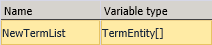LookupTerms (V2)
The LookupTerms activity is a function that captures the Campus Id from an event and returns the Terms for a specified time period.
Use Cases
You could use this activity in a workflow on a Saving event since the Expected Start Date is entered on the Student Master form. The workflow could check whether a valid term start date is entered and provide a validation message.
Another way to use LookupTerms is to create a workflow with a ForEach loop that lists Term start dates within a certain time period of Expected Start Date. The list of Term start dates could be displayed in an Information message.
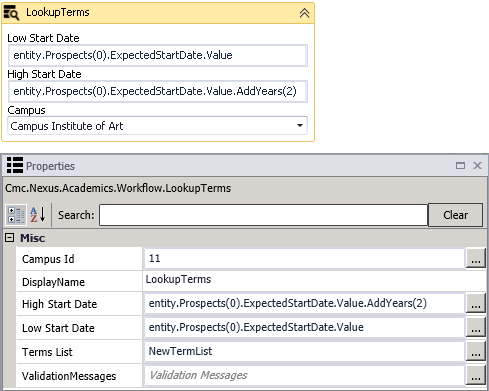
Properties
| Property | Value | Required | Notes |
|---|---|---|---|
| Campus Id | InArgument<Int32>
|
No | Select a value in the drop-down list of the activity in the Designer window. |
| DisplayName | String
|
No | Specify a name for the activity or accept the default. |
| High Start Date | InArgument<DateTime>
|
Yes | The High Start Date captured from an event. Note: You can capture a range of dates by specifying different values in the High Start Date and Low Start Date fields. If you are not checking for a range of dates, use the same value in the High Start Date and Low Start Date fields. |
| Low Start Date | InArgument<DateTime>
|
Yes | The Low Start Date captured from an event. |
| Terms List | OutArgument<TermEntity[]>
|
Yes | The Term List returned by the lookup function. To identify the variable type, in the Variable type field of the Variables pane, select Array of [T]. In the 'Select Types' window, select Browse for Types, and click OK. In the 'Browse and Select a .NET Type' window, navigate to Cmc.Nexus.Academics.Contracts > Cmc.Nexus.Academics.Entities, select TermEntity, and click OK.
See TermEntity Class in the Anthology Student Object Library. |
| ValidationMessages | OutArgument
|
No | Specify a variable that can be used to capture validation messages. For more information, see Capture Validation Errors. |