SaveCharge (V2)
Use the SaveCharge activity to save a charge transaction and display a validation message.
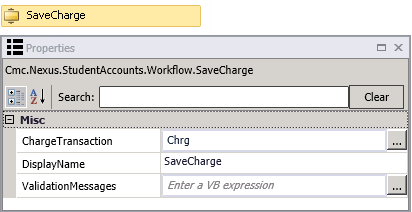
Properties
| Property | Value | Required | Notes |
|---|---|---|---|
| Charge Transaction | InOutArgument
|
Yes | The Student Account charge transaction returned by the activity. This is a variable that can be used as input for subsequent activities in the workflow. Specify the variable's name, type, and scope (and default if applicable) in the Variables pane of the Designer window. To identify the variable type, in the Variable type field of the Variables pane, select Browse for Types.... In the 'Browse and Select a .NET Type' window, navigate to Cmc.Nexus.StudentAccounts.Contracts > Cmc.Nexus.StudentAccounts.Entities, select StudentAccountTransactionEntity, and click OK.
See StudentAccountTransactionEntity Class in the Anthology Student Object Library. |
| DisplayName | String
|
No | Specify a name for the activity or accept the default. |
| ValidationMessages | InOutArgument
|
No | Specify a variable that can be used to capture validation messages. For more information, see Capture Validation Errors. |
