SaveStudentPortalUserAssociation
The SaveStudentPortalUserAssociation activity creates a wpUserRelation record in the Portal database. The wpUserRelation record establishes a relation between a wpUser record in the Portal database and an syStudent record in the Anthology Student database. The wpUserRelation enables a student or staff user to log into the Portal. The record contains four columns for each user:
- wpUserID (Web Port User Id)
- Relation Type (Staff or Student)
- C2kID (Student ID)
- CampusID
The example below shows the SaveStudentPortalUserAssociation activity in a workflow for a form created in Forms Builder. The activity is triggered after a prospect enters his or her personal information. If the form is completed without errors and the PropectInquiry entity is saved, a wpUserRelation record is created and the prospect gains access to the Portal.
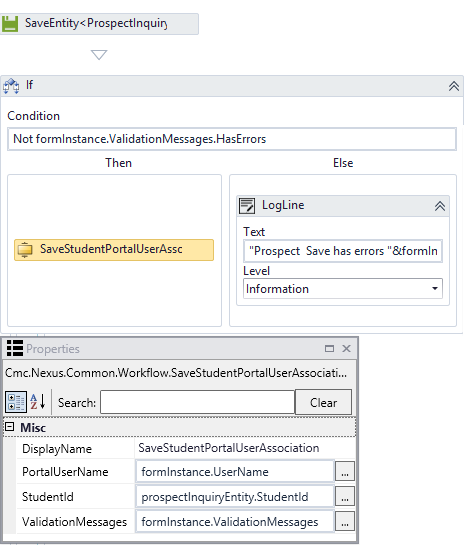
Properties
| Property | Value | Required | Notes |
|---|---|---|---|
| DisplayName | String
|
No | Specify a name for the activity or accept the default. |
| PortalUserName | InArgument<String>
|
Yes | Specify the PortalUserName using a VB expression or variable. |
| StudentId | InArgument<Int32> |
Yes | Specify a Student Id using a VB expression or variable. |
| ValidationMessages | |
No | Specify a variable that can be used to capture validation messages. For more information, see Capture Validation Errors. |