Event Calendar Page
The Event Calendar page is an easy-to-view calendar of all the events (recurring and one-time events).
The recurring events are displayed as blocks on consecutive days when they occur and the one-time events (including those that span across multiple days) are displayed as a continuous line across days when they occur.
The following table describes the Event Calendar page:
For information about configuring the Event Calendar widget, see Configuring the Event Calendar Widget.

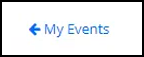

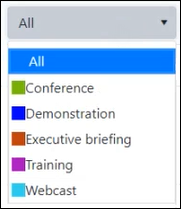

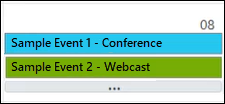
 ) to view all events on that day.
The display will change to the day view and all events will be displayed.
) to view all events on that day.
The display will change to the day view and all events will be displayed.