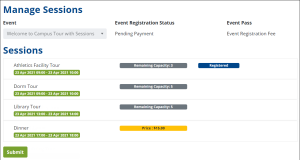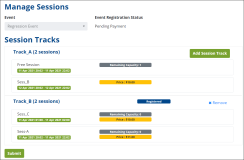Manage Sessions Page
Students can manage the registrations for the sessions or session tracks in an event from the Manage Sessions page. The Manage Sessions page can be viewed by clicking the View/Manage Sessions button in the My Events page.
The Manage Sessions page for an event with sessions
The Manage Sessions page for an event with session tracks
Managing the Registration of Session and Session Track in an Event
Students can register for additional sessions or a different session track, or cancel their registration for a session or session track. To do so:
For Events with Session Tracks
-
Navigate to the Manage Sessions page.
-
Select the required session track from the Select a Session Track for Registration drop-down.
-
Click Submit.
-Or-
Click Continue.
The user is registered for the selected session track and the registration for the previously registered session track is canceled.
For Events with Sessions
-
Navigate to the Manage Sessions page.
-
Click the Add Session button for the session(s) to register.
-
Click the Remove button to remove the registered session(s).
-
Click Submit.
-Or-
Click Continue.
After the registration is complete, the payment page will be displayed where the student can click the invoice and then pay for the event.
For information on registering for an Event, see Registering For an Event.