My Profile
When using Mailbox Manager, your current login username is displayed at the top-right of the page. Select your login name to open your profile page where you can view and edit your profile information.
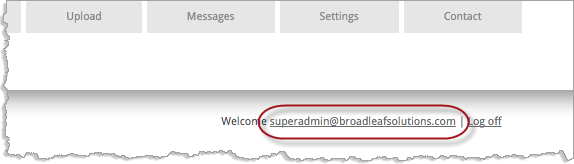
You can modify your user profile directly from any Mailbox Manager page. You can modify your name details, your notification email address, and your file naming convention for downloaded files.
You can also update the password for your account.
To update your profile:
-
Select the username link at the top-right corner of the Mailbox Manager page.
Important: The username and the email address may be the same. Check with your administrator.
-
On the My Profile page, update the parameters as needed for the User Profile.
Important: The username is read-only after the initial account creation.
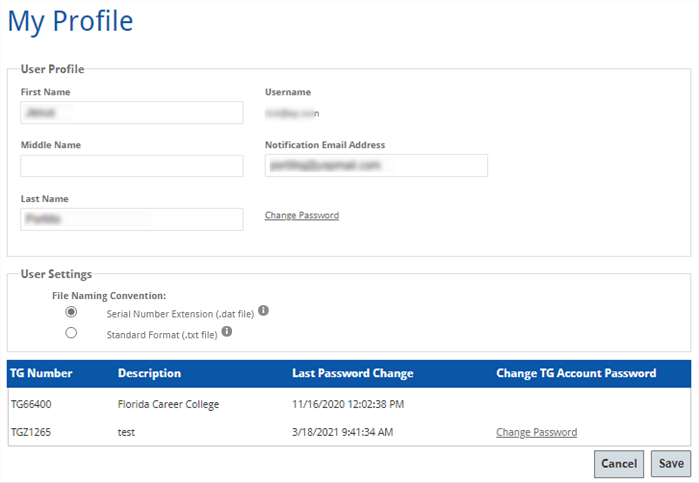
-
If you need to update your password, select Change Password on the My Profile page. In the dialog, enter the Old Password and new Password. Enter the new password a second time to confirm it.

Important: The password must be at least eight characters and must contain at least one uppercase letter, lowercase letter, number (0-9), and a special character. Previously used passwords are not prohibited.
-
Select the Change Password button to complete the password update.
-
In the User Settings section of the My Profile page, choose one of the following the File Naming Convention for your account:
-
Serial Number Extension orders the file by message class and count. The first message will have the extension of 001. Subsequent message classes will be ordered in sequentially as they process into the mailbox. The extension format is 001.DAT, 002.DAT, etc.
-
Standard Format uses a simple Message Class + Year-Month-Day-Hours-Minutes + Message ID + File Extension construction.
-
-
Select Save.
-
TG numbers associated with your user account are listed at the bottom of the My Profile page. The list includes inactive and active TG accounts.
A user with "Allow user to Add/Edit TG Accounts" permissions can change the TG account password.