Password Reset
If you forget your password, you can submit a password reset request. You must have access to the email address associated with your user account. After a successful password reset, you can log in to the Student Portal.
Important: If the user account is managed by SSO, username and password are configured in an external system. The user would need to authenticate in the external (institution) system. If the Forgot Password function is implemented within the SSO configuration, this link is directed to your institutional authentication system for password and user account support.
To reset your password:
-
Navigate to the Student Portal and select the Forgot Password link.
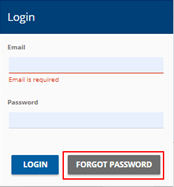
-
Enter your email address in the Email field.
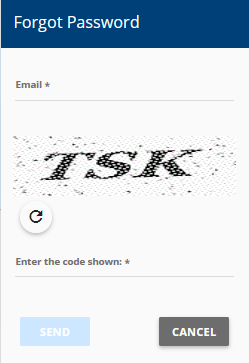
-
Enter the code shown in the provided field.
If you cannot read the code, select Refresh to generate another code.
-
Select the Send button.
Important: The system sends an email with instructions for resetting the password. The email will include a link. Please select the link immediately as it will expire in a certain time frame.