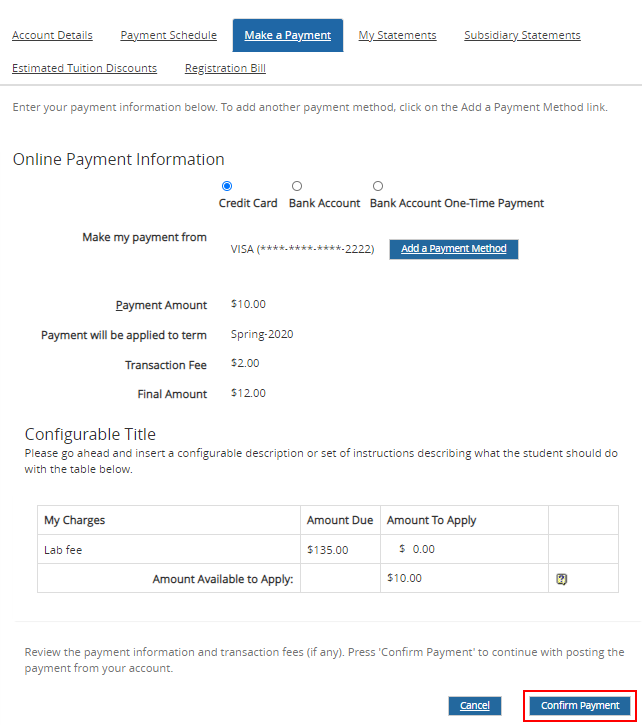Make a Payment
You can make payments for your school bills in the Student Portal. Depending on the Portal configuration at your institution, you can pay using credit or debit cards, checking accounts or other bank accounts.
Make a Payment
-
Navigate to My Finances > Account Information. The Account Information page is displayed.
-
Click the Make a Payment tab. The payment agreement form configured by your institution is displayed.
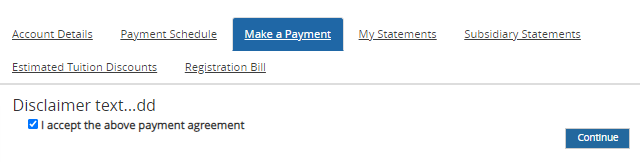
-
Select the check box labeled I accept the above payment agreement and click Continue. The Online Payment Information form is displayed.
The same form is also displayed when you select Make Payment Online under the My Finances menu. See Make Payment Online.
-
Select the payment type (e.g., Bank Account) and source (account number). If necessary, select Add a Payment Method.
-
In the Pay This Amount field, specify the amount to pay.
-
Select the Pay button.
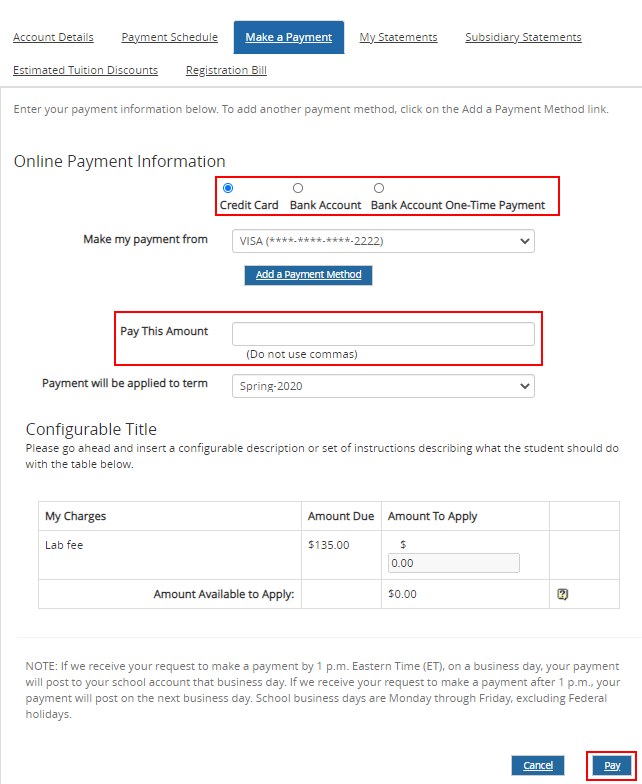
-
Confirm the payment.