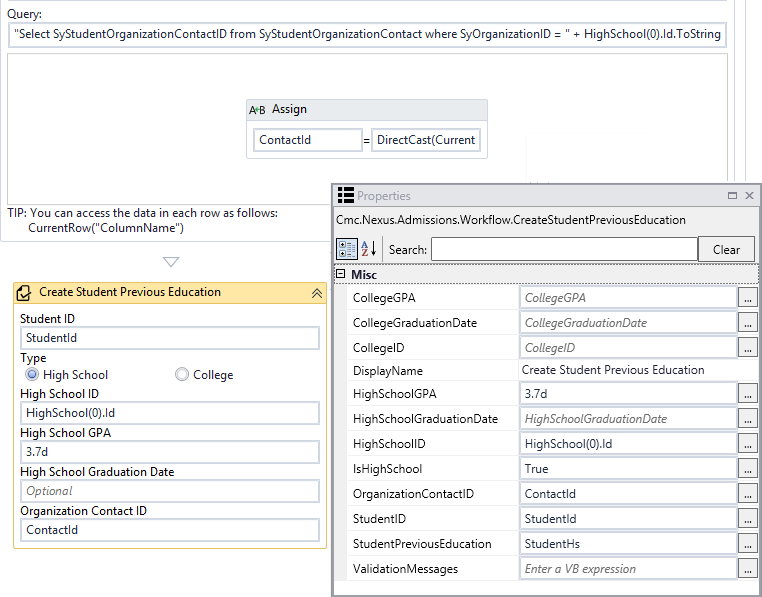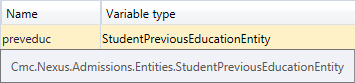CreateStudentPreviousEducation
You can use the CreateStudentPreviousEducation activity to dynamically create an instance of a record in the amProspectPrevEduc table. The previous education data can be high school or college information. The data can be retrieved from an online application form or directly inserted in the activity (and its properties).
The CreateStudentPreviousEducation activity does not save the record to the database. The workflow can include other activities that manipulate the record before it is saved. To persist the record in the database, use a SaveStudentPreviousEducation activity.
The example below shows the activity and properties for the selection Type = High School.
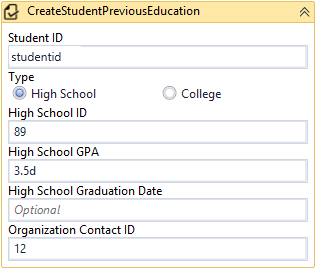
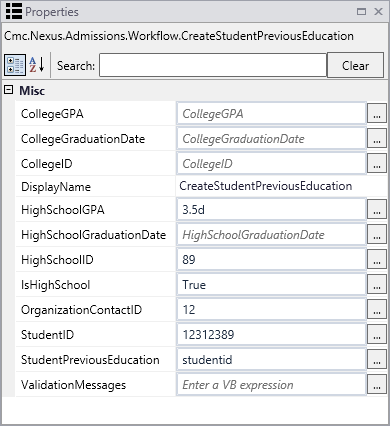
The example below shows the activity and properties for the selection Type=College.
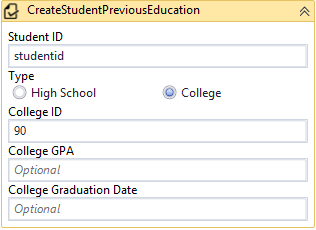
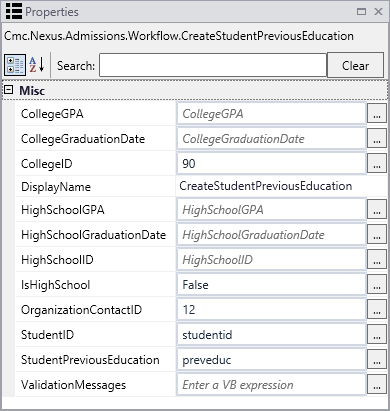
Properties
| Property | Value | Required | Notes |
|---|---|---|---|
| CollegeGPA | InArgument<Decimal>
|
No | Specify the student's College GPA, if provided, using a VB expression or variable, for example 4.0d. |
| CollegeGraduationDate | InArgument<DateTime>
|
No | Specify the student's College Graduation Date, if provided, using a VB expression or variable. |
| CollegeId | InArgument<Int32>
|
Conditional | Specify the College Identifier, if provided, using a VB expression or variable. The College Id is required if the selection for previous education Type = College; it is optional for Type = High School. |
| DisplayName | String
|
No | Specify a name for the activity or accept the default. |
| HighSchoolGPA | InArgument<Decimal>
|
Conditional | Specify the student's High School GPA using a VB expression or variable, for example 3.5d. The High School GPA is required if the selection for previous education Type = High School; it is optional for Type = College. |
| HighSchoolGraduationDate | InArgument<DateTime>
|
No | Specify the student's High School Graduation Date, if provided, using a VB expression or variable. |
| HighSchoolId | InArgument<String>
|
Conditional | Specify the High School Identifier using a VB expression or variable. The High School Id is required if the selection for previous education Type = High School; it is optional for Type = College. |
| IsHighSchool | InArgument<Boolean>
|
Yes | A Boolean expression that specifies whether the selection for previous education Type = High School (default) or College. |
| OrganizationContactId | InArgument<String>
|
No | Specify the Organization Contact Identifier using a VB expression or variable. The OrganizationContactId is not required when creating the previous education entity; however, if your institution wants to include this in the workflow, refer to the workflow sequence below. This sequence gives you an example of how to look up a high school, get the contact id for that organization, and pass it to the CreateStudentPreviousEducation activity. |
| StudentId | InArgument<String>
|
Yes | Specify a Student Id using a VB expression or variable. |
| StudentPreviousEducation | OutArgument
|
Yes | The Student Previous Education Entity created by this workflow activity. This is a variable that can be used as input for subsequent workflow activities. To identify the variable type, in the Variable type field of the Variables pane, select Browse for Types.... In the 'Browse and Select a .NET Type' window, navigate to Cmc.Nexus.Admissions.Contracts > Cmc.Nexus.Admissions.Entities, and select StudentPreviousEducationEntity.
See StudentPreviousEducationEntity Class in the Anthology Student Object Library. |
| ValidationMessages | OutArgument
|
No | Specify a variable that can be used to capture validation messages. For more information, see Capture Validation Errors. |
Get OrganizationContactId Sequence
The following workflow sequence provides a query to obtain the OrganizationContactId for a high school.
The sequence uses the following variables:
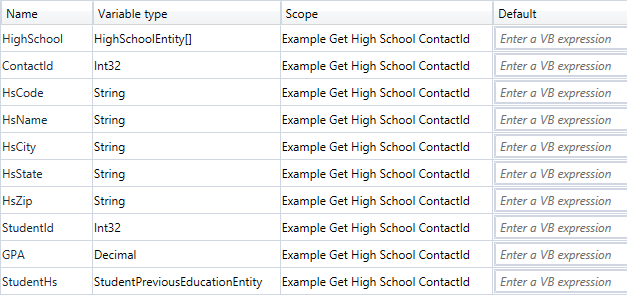
-
Use a LookupHighSchools activity.
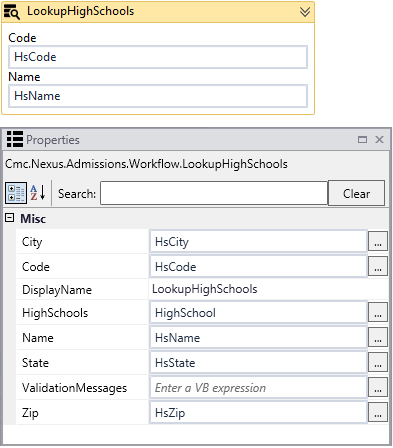
-
Add an ExecuteDataReader activity to the sequence. Specify a CommandText (String) expression as shown below.
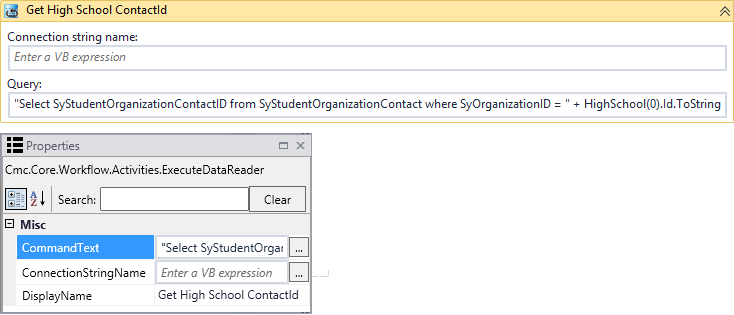
-
Drag an Assign activity into the ExecuteDateReader activity. Associate the ContactId value with the SyStudentOrganizationContactId that was retrieved by the ExecuteDateReader activity.
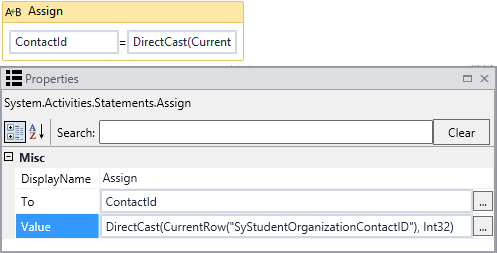
-
Add a CreateStudentPreviousEducation activity to the sequence. Associate the OrganizationContactId with the ContactId from the Assign activity.