SendMail
The SendMail activity enables you to send an email message. The email is sent using the SMTP service defined in the configuration file (app.config or web.config) of the host where the workflows are installed.
This email service does not use the messaging service that is integrated in Anthology Student. To send email through Anthology Student using the Anthology Student tracking system, use the CreateTask (V2) activity and create Contact Manager task that sends email.
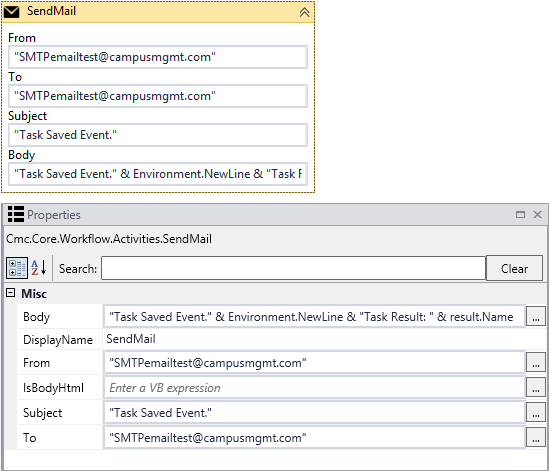
Properties
| Property | Value | Required | Notes |
|---|---|---|---|
| Body | InArgument<String>
|
Yes | Specify the body text of the message using a VB expression or variable. |
| DisplayName | String
|
No | Specify a name for the activity or accept the default. |
| From | InArgument<String>
|
Yes | Specify the email address of the sender using a VB expression or variable. |
| IsBodyHtml | InArgument<Boolean>
|
No | Specify whether the body text is formatted in HTML (optional). |
| Subject | InArgument<String>
|
Yes | Specify the subject of the message using a VB expression or variable. |
| To | InArgument<String>
|
Yes | Specify the email address of the receiver using a VB expression or variable, for example:
|
SendMail Example
You can use the SendMail activity to notify one or multiple persons of an event. The message can contain any body text, including values that are obtained from other activities in the workflow.
Drag a SendMail activity into the sequence and specify the From, To, Subject, and Body values.
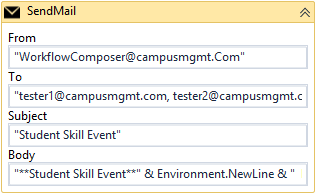
Notes:
-
Multiple email addresses, separated by commas, can be specified in the To field.
-
In our example the Body field contains a VB expression that lists a number of values obtained from the event, e.g., ID, Skill ID, Student Placement Summary ID, and State. The values are converted to text strings and separated by
Environment.Newlineexpressions.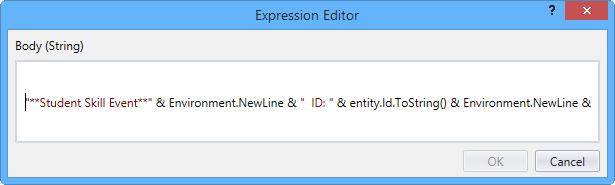
The expression in the Body field is shown here with line breaks for clarity:
"**Student Skill Event**" &Environment.NewLine &" ID: " &entity.Id.ToString() &Environment.NewLine &" Skill ID: " &entity.SkillId.ToString() &Environment.NewLine &" Student Placement Summary ID: " &entity.StudentPlacementSummaryId.ToString() &Environment.NewLine &Environment.NewLine &" Other Entity Data" &Environment.NewLine &" State: " &entity.EntityState.ToString()Tip: Use a text editor, e.g., Notepad, to build expressions and paste them into the Expression Editor in Workflow Designer.