Background for FA Credits
How the System Determines FA Credits and Academic Credits
An institution's financial aid office may specify financial aid (FA) credits that differ from the registrar’s academic credit policies when totaling FA credits to award financial aid. The financial aid office can limit the academic levels, credit types, and audit-related courses included in the calculations of total FA credits. As a result, courses can have different values of academic credits and FA credits.
Anthology Student accommodates these practices by providing separate database fields to store FA credits and academic credits as well as FA enrollment status and academic enrollment status. The system determines which database field to use depending on whether a course is included or excluded in the course list for a student's enrolled program version (Location - Configuration > Academic Records > Area of Study > Course List, see Course Lists). The system calculates the correct enrollment intensity (EI) based on the configured FA credits.
When a course is:
-
Excluded from the course list, the FA Credits and EI will not be calculated (credits will not be shown in the FAStudentCredits table and EI will not be updated)
-
Included in the course list, the FA Credits and EI will be calculated (credits will be shown in the FAStudentCredits table and EI will be updated)
The FA enrollment Intensity will be based on FaStudentCredits.FaTermRegcredits value. The new database field FaAggregateEnrollmentIntensity contains the value of the credits registered (FaTermRegcredits) and is used to calculate the EI.
Note: Per the Department of Education, the FA Enrollment Intensity is always based on 12 credits for a Full Time Enrollment Status for standard term programs regardless if institutions configure the Enrollment Status grid for fewer credits.
When a course is not included in the course list for the student's enrolled program version, the system excludes the course in the calculations of FA Enrollment Status, FA Credits Per Term, and FA Enrollment Intensity; however, the course will be included in the calculation of the academic credits and academic enrollment status.
The system only calculates the FA Enrollment Status, FA Credits Per Term, and FA Enrollment Intensity for Title IV-eligible courses. For courses that are not Title IV eligible, the FA Enrollment Status and FA Credits Per Term fields remain blank
The FA Enrollment Status and FA Credits Per Term calculation is based on the student's registered credits and only counts credits that are part of the student's course list. The course list can include required courses, courses in an elective pool, courses in a sub-pool, etc. The system compares the student's registered courses with the student’s configured course list.
-
The FA Enrollment Status is based on the Full Time Minimum, 3/4 Time Minimum, Half Time Minimum, and Less Than Half Time Minimum configured on the course. The FA Credits value determines the FA Enrollment Intensity percentage.
Credit Hours Enrollment Category Enrollment Intensity 12 (or more) Full Time 100% 11 3/4 Time
92% 10 83% 9 75% 8 Full Time
67% 7 58% 6 50% 5 Less Than Half Time
42% 4 33% 3 25% 2 17% 1 8% -
If a student has multiple enrollments and is registered for courses in the same term that are part of the student’s course list, FA Enrollment Status and FA Credit Per Term will account for all registered courses in the term per enrollment (see Example 2).
A student is registered for 4 courses which are 3 credits each:
- ENG101 is part of the student's course list.
- PSY101 is part of the student's course list.
- SOC101 is part of the student's course list.
- BKT101 is not part of the student's course list.
Anthology Student calculates the enrollment status and credits as shown in the table below.
| Field | Value | Explanation |
|---|---|---|
| Enrollment Status | Full Time | This is the academic Enrollment Status. |
| FA Enrollment Status | 3/4 Time | BKT101 does not count in the FA Enrollment Status. |
| Credits per Term | 12 | These are the academic Credits per Term. |
| FA Credits Per Term | 9 | BKT101 does not count in the FA Credits Per Term. |
A student has 2 enrollments in the same parent or base term at two campuses.
In enrollment 1, the student is registered for 3 courses which are 3 credits each:
- ENG101 is part of the student's course list.
- PSY101 is part of the student's course list.
- SOC101 is part of the student's course list.
In enrollment 2, the student is registered for 2 courses which are 3 credits each:
- BIO101 is part of the student's course list.
- TEN101 is not part of the student's course list.
Anthology Student calculates the enrollment status and credits as shown in the table below.
| Field | Enrollment | Aggregate Values | Explanation | |
|---|---|---|---|---|
| 1 | 2 | |||
| Enrollment Status | 3/4 Time | Half Time | Full Time | This is the academic Enrollment Status for both enrollments. |
| FA Enrollment Status | 3/4 Time | Less Than Half Time | Full Time | TEN101 does not count in the FA Enrollment Status. |
| Credits per Term | 9 | 6 | 15 | These are the academic Credits per Term for both enrollments. |
| FA Credits Per Term | 9 | 3 | 12 | TEN101 does not count in the FA Credits Per Term. |
The Enrollment Based Term Summary accordion on the student's Enrollment page displays the FA Credits Per Term, FA Enrollment Status, and FA Enrollment Intensity (see Edit or Delete an Enrollment) when the Advanced Feature Enable FA Credits for Enrollment Status and Enrollment Intensity![]() is activated (on a version of Student 24.2.0 or higher and Regulatory US 24.4.0 or higher) for the campus (see Advanced Features.
is activated (on a version of Student 24.2.0 or higher and Regulatory US 24.4.0 or higher) for the campus (see Advanced Features.
FA Credits and the Approve Disbursements to Pay Process
The Approve Disbursements to Pay process validates the Disbursement Approval Criteria (DAC) using FA credit values with minimal configuration intervention. When the Advanced Feature Enable FA Credits for Enrollment Status and Enrollment Intensity![]() is activated (on a version of Student 24.2.0 or higher and Regulatory US 24.4.0 or higher), the process uses the FA Enrollment Status and FA Enrollment Intensity when evaluating Title IV awards and non-Title IV fund sources depending on the setting for the Use FA Credits for Non TIV Awards
is activated (on a version of Student 24.2.0 or higher and Regulatory US 24.4.0 or higher), the process uses the FA Enrollment Status and FA Enrollment Intensity when evaluating Title IV awards and non-Title IV fund sources depending on the setting for the Use FA Credits for Non TIV Awards![]() option on the Disbursement Approval Criteria form.
option on the Disbursement Approval Criteria form.
-
When the feature flag is not enabled, the process uses values from the AdEnrollTerm table for all fund sources, and Use FA credit values for Non TIV awards is not enabled on the DAC form.
-
When the feature flag is enabled:
-
Title IV fund sources use values from the FA credits table.
-
Non-Title IV fund sources use FA credit values if the DAC policy has Use FA credit values for Non TIV awards selected.
-
Non-Title IV fund sources use AdEnrollTerm values if the DAC policy does not have Use FA credit values for Non TIV awards selected.
-
When the Advanced Feature Enable FA Credits for Enrollment Status and Enrollment Intensity![]() is activated (on a version of Student 24.2.0 or higher and Regulatory US 24.4.0 or higher) and the program version is set to a Title IV-eligible program, Anthology Student enables the Use FA Credits for Non TIV Awards
is activated (on a version of Student 24.2.0 or higher and Regulatory US 24.4.0 or higher) and the program version is set to a Title IV-eligible program, Anthology Student enables the Use FA Credits for Non TIV Awards![]() check box on the Disbursement Approval Criteria (DAC) form with the following tooltip: “Enabling this check box will use FA Enrollment Intensity and FA Enrollment Status from the Aggregate FA Term Information tile.” The check box is cleared by default.
check box on the Disbursement Approval Criteria (DAC) form with the following tooltip: “Enabling this check box will use FA Enrollment Intensity and FA Enrollment Status from the Aggregate FA Term Information tile.” The check box is cleared by default.
If you select the check box, Anthology Student will allow a non-Title IV fund to use fields related to FA credits from the Aggregate FA Term Information tile. The Approve Disbursements to Pay process will validate the DAC using the FA Enrollment Status and FA Enrollment Intensity values when evaluating non-Title IV awards. The Minimum Enrollment Status and Enroll status = packaged status fields in the DAC reference the FA Enrollment Status, and FA Enrollment Intensity for FA credits on Title IV funds. If you do not select the check box, the system will not allow a non-Title IV fund to use fields related to FA credits.
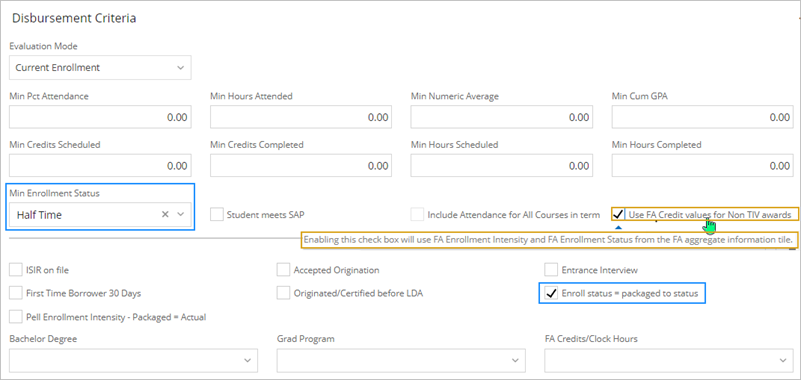
Clock-Hour to Credit-Hour Conversion
Past guidance has been that schools perform the conversion manually when setting up the course and populating the Enrollment Status Credits for the FA Credits.
For more details, see 2023-2024 Federal Student Aid Handbook, Volume 2, Chapter 2: Program Eligibility, Written Arrangements, and Distance Education at https://fsapartners.ed.gov/sites/default/files/2023-2024/2023-2024_Federal_Student_Aid_Handbook/_knowledge-center_fsa-handbook_2023-2024_vol2_ch2-program-eligibility-written-arrangements-and-distance-education.pdf
Using the formula for the conversion
-
A school must perform the calculations on each component (course) in the program.
-
Regardless of the results of the conversion calculation, a school cannot award more credit for Title IV purposes than the academic credit assigned to a course by the school and/or approved by its state or accrediting agency.
-
A school must have a policy that specifies the number of decimal places (fractions of credit hours) it will use in its calculation.
-
If the school uses decimals, it is not required to round down and may use the decimal result of the conversion regardless of how it awards credits.
-
A school that elects to round its calculations, when determining student eligibility, must round at the level of each individual course or educational activity. The school must not wait until the last step and round the total.
Example
| Course | Hours of Classroom Instruction | Credits assigned by school | Conversion Calculation |
|---|---|---|---|
| 1 | 105 | 4 | 105÷30 = 3.50 |
| 2 | 83 | 4 | 83÷30 = 2.76 |
| 3 | 85 | 4 | 85÷30 = 2.83 |
| 4 | 111 | 4 | 111÷30 = 3.70 |
| Totals Program | 384 | 16 | 12.79 |
| Course | Hours of Classroom Instruction | Credits assigned by school | Conversion Calculation |
|---|---|---|---|
| 5 | 141 | 6 | 141÷30 = 4.7 |
| Externship | 375 | 7 | 375÷30 = 12.50 limited to 71 |
| Totals | 516 | 13 | 11.7 |
| Program Totals | 900 | 29 | 24.49 |
1Regardless of the results of the conversion calculation, a school cannot award more credit for Title IV purposes than the academic credit assigned to a course by the institution, and/or approved by a state or accrediting agency.