About the Talisma Chat Workspace
The Talisma Chat Workspace enables you to manage and communicate with multiple corporate Web site visitors simultaneously.
In any Workspace, select Chat from the GoTo menu to go to the Talisma Chat Workspace.
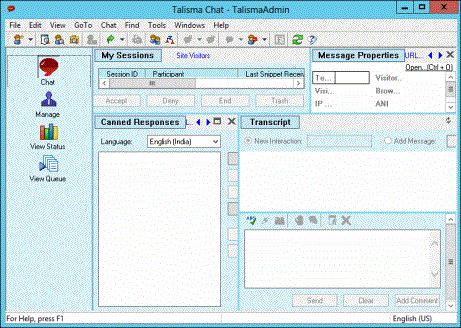
The Chat Workspace
You can set the Talisma Chat Workspace as the default Workspace. When the Talisma Chat Workspace is set as the default Workspace, it is displayed as soon as you log on to Talisma Client. The default Workspace is listed in blue in the Workspaces list in the Workspace Manager.
The Talisma Chat Workspace comprises the following tabs: Chat tab, Manage tab, View Status tab, and View Queue tab.
The Manage tab, the View Status tab, and the View Queue tab are not displayed to Users who do not have the Manage Media Chat Permission.
|
Note When working in a particular tab in the Chat Workspace, click |
 to refresh all the panes in the tab.
to refresh all the panes in the tab.