Importing a Duplicate Check Configuration
You can import an existing Configuration that is available in the Import Configuration option into the Duplicate Criteria Manager. This feature enables you to reuse an existing Configuration.
To Import an Existing Configuration for the Contact Object
1. Open the Duplicate Criteria Manager.
2. In the Select Base Object list, ensure that Contact is selected.
3. Click Copy Import Configuration.
The Copy Import Configuration dialog box is displayed. Import Configurations created for the Contact Object are available in the Select Existing Import Configuration list.
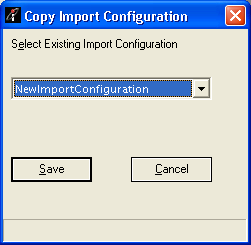
The Copy Import Configuration Dialog Box
4. Select the Configuration you want to import.
The selected Configuration is imported and displayed in the Duplicate Criteria Manager.
To Import an Existing Configuration for the Lead Object
1. Open the Duplicate Criteria Manager.
2. In the Select Base Object list, select Lead.
3. Perform steps Click Copy Import Configuration. through Click Save. of the previous procedure.