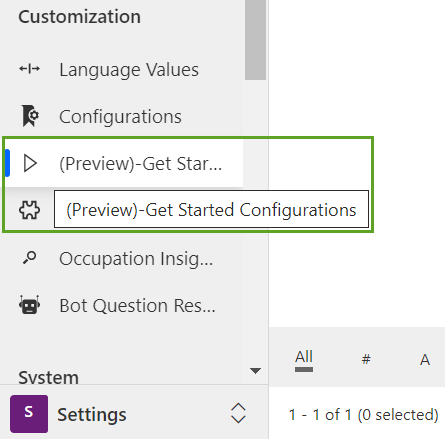Get Started Page Configurations
The Get Started page is available in the preview state in the Student Success feature. The information and layout of the Get Started page is based on the configuration page available in the (Preview) - Get Started Configurations section (under Settings > Customization).
Institutions can customize the default configuration page that is shipped out-of-the box or add a custom configuration page for the Get Started page.
For information on the Get Started Page in the Student Success feature, see Get Started Page.
The topics in this section provide information on customizing the default configuration page, and configuring a new Get Started configuration page for the Student Success module.