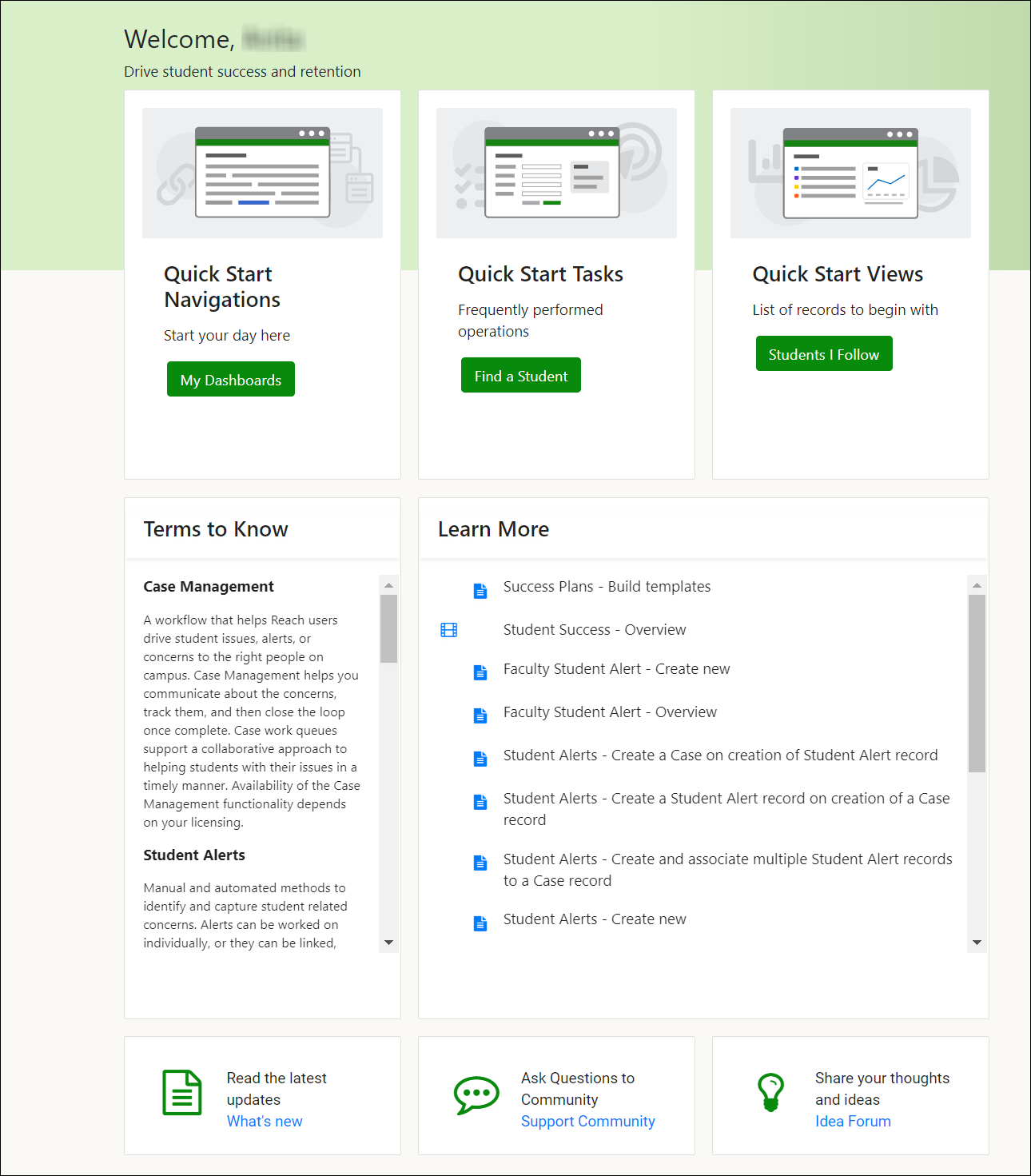Get Started Page
The Get Started page (under Reach > Student Success) provides an easy to use starting point for users to work with the Student Success feature in Anthology Reach. The resources and navigation links on the Get Started page makes it easier for users to learn the functionality and to access the required resources easily with less number of clicks.
The following topics provide information on the resources and links that are available on the Get Started page:
Quick Start Links
The quick start links help users to quickly navigate to the frequently used features, tasks, and views. These links are categorized as follows:
-
Quick Start Navigations
-
Includes a default link, Dashboard, that opens the default Dashboard page of the logged in user.
-
-
Quick Start Tasks
-
Includes a default link, Find a Student, that opens the Active Students view.
-
-
Quick Start Views
-
Includes a default link, Students I Follow, that opens the Contacts I Follow view.
-
Terms to Know
The Terms to Know section includes definitions of commonly used terms in Anthology Reach.
Learn More
The Learn More section provides links to Anthology Reach online help topics and videos.
The help topics links in this section are displayed based on the security role assigned to the logged in user. A user with the CMC_Global Business Administrator security role can view all the help topics under the Learn more section whereas all other users will only see the end user help topics.
Links to the Anthology Reach Resources
The following links enable users to navigate to additional resources of Anthology Reach:
-
What's New - Navigates to the What's New page of the Anthology Reach online help.
-
Support Community - Navigates to the Anthology Reach Support Community page.
-
Idea Forum - Navigates to the Anthology Reach Idea Forum page.
Note: The Support Community and the Idea Forum require login credentials. If you do not have an account, please reach out to your Client Experience Manager for assistance.